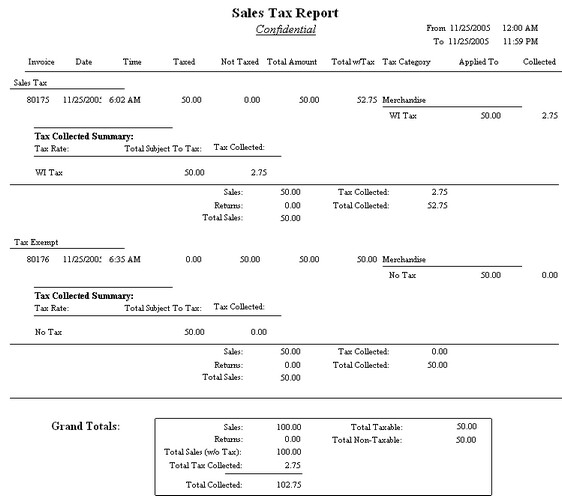Lists sales taxes collected for a given date range. The summary report includes sales tax group name, sales, returns, total sales, amount of tax collected, and total collected per tax group with a grand total section of sales, returns, total sales without tax, total tax collected and grand total collected. Two additional fields are total taxable and total non-taxable to distinguish between inventory items sold which never charge tax. The detailed report also groups by tax group and includess invoice number, date and time of sale, amount taxed and not taxed, total invoice amount, tax collected based on applied to value per tax category. The tax group is summarized and a grand total at the end of the report.
Sales Tax Report:
Report Center: Management Reports: Sales Tax: Run Report [F7]: Options
Accounting: Reports: Sales Tax Report: : : Date Sum/Det
(See Date Range)
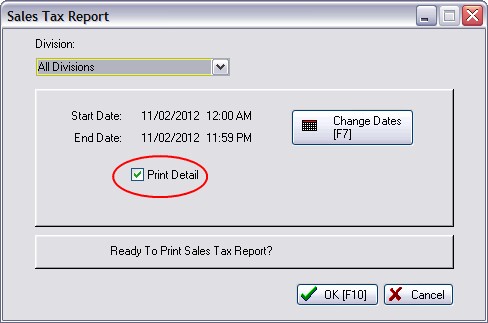
WITH NO DETAIL
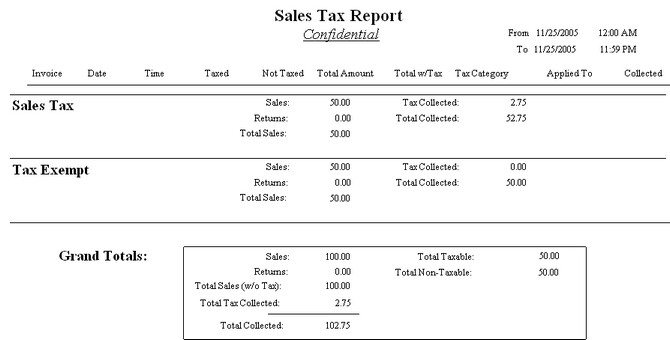
WITH DETAIL