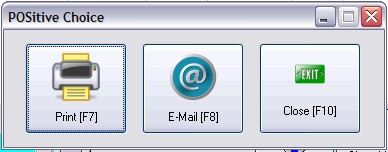A quote is a proposal of goods and services awaiting acceptance by the customer. The quote can use all of the tools of other pending transaction screens. In addition, there are special features of Quotes.
Affect On Inventory
Inventory added to the quote reflects what you are able to offer but does impact current stock counts. In other pending transactions, the item stock count will be held in reserve, but in quotes, there is no reservation made until the quote is converted to some other type of transaction.
Types Of Quotes
Quotes are classified by type: Standard and Service Quote.
The Standard Quote works well with either Register or Invoice style screens.
The Service Quote works only with Invoice style screen which has menu options for adding and editing sections and service notes.
The Service Quote allows for attachment of Work To Do notes similar to notes used in Service Orders. This option needs to be activated in Maintenance: System Setup: Transactions: Service Orders. Activate one of the following options: Standard Quote, Service Quote, or Ask for Standard or Service Quote. (see Service Overview for the options available for service notes.)
Filtering Types of Quotes
The Quotes in Process screen allows for filtering quotes by type. Click on the button to the right of the Locate field and make a choice.
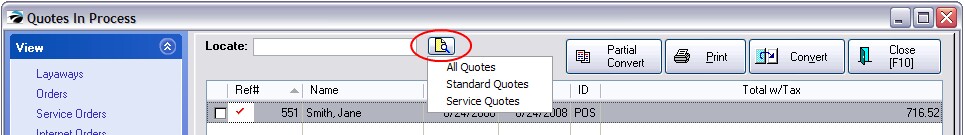
Service Orders in Process
Because work to be done on a Service Order could entail multiple tasks of various priorities, an existing service order can be converted to a Service Quote.
Tendering / Saving a Quote
When closing the quote you will be prompted to Print [F7], E-Mail [F8], or simply Close [F10]. No monies in payment are accepted on Quotes.