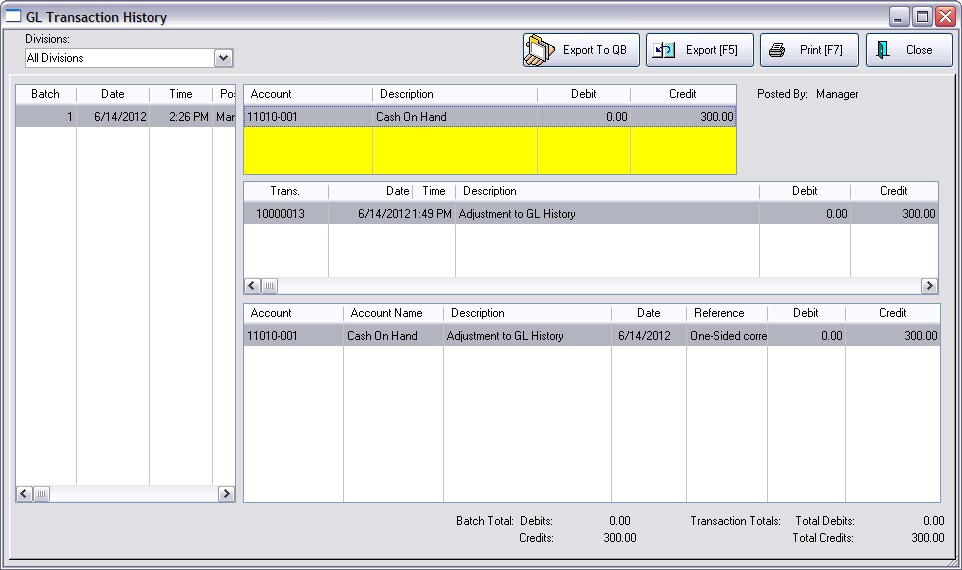Most all GL Transactions must be in balance with Credits and Debits.
However, POSitive supports the use of a One-Sided GL Transaction for making corrections in GL History.
How To Create a One-Sided GL Transaction
Generally this is done by opening Accounting: Post Transactions: Journal Entry Transaction Table
Selecting Manual Entry under View
And choosing to Add a GL Transaction.
On the Journal Transaction screen, activate the option "One Sided Entry" at the far right.
Choose Add at the bottom right and on the Journal Entry Form, enter the GL Account and dollar amount and any explanations as needed.
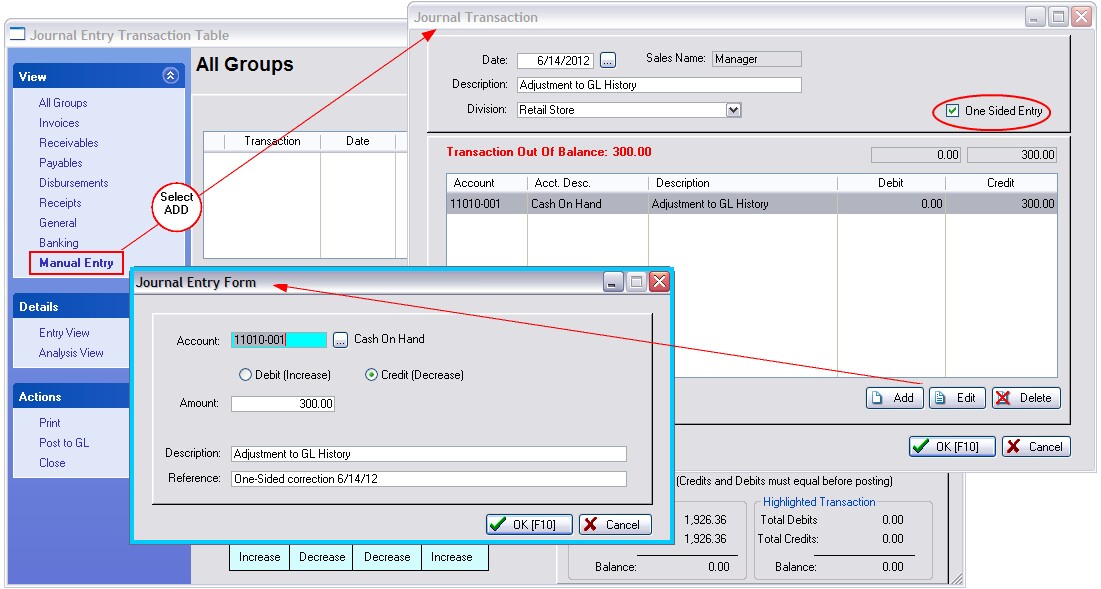
A One-Sided GL Transaction
The check mark for "One Sided Entry" will allow the transaction to be Posted.
However there will be some indicators showing that this is not a normal transaction.
1) A green checkmark instead of a red X
2) The item is visible when you choose "Show Out-of-Balance Transactions Only"
3) Only one type of entry, either Credit or Debit.
4) An out of balance indicator for the highlighted transaction.
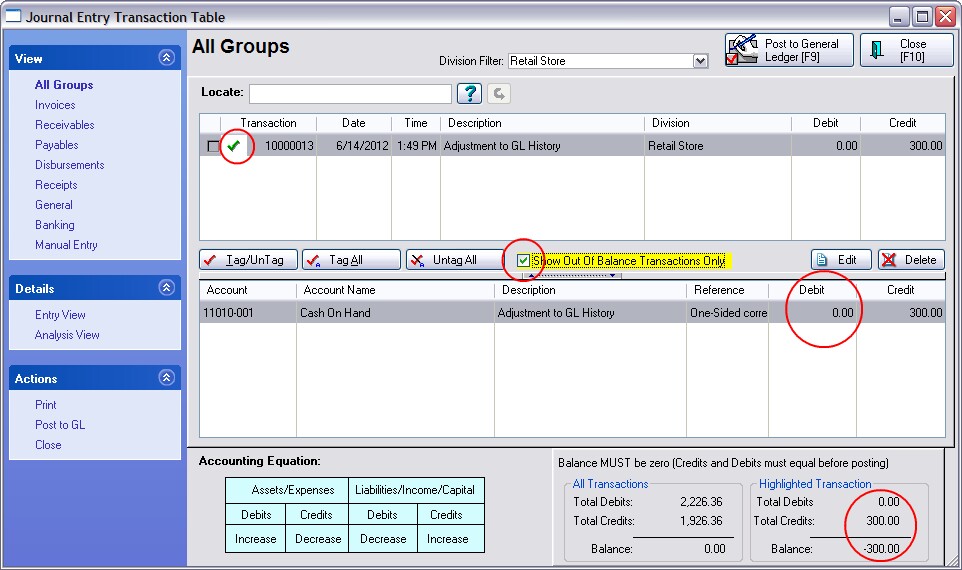
Audit Trail Entry
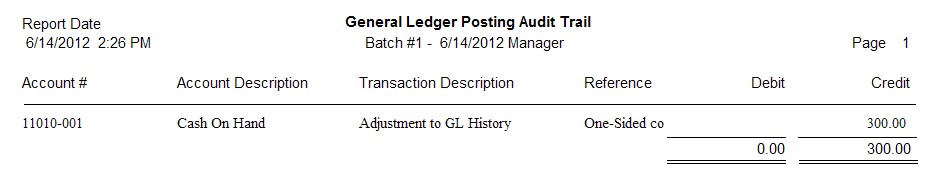
Posted Batch Entry