Each Journal entry consists of a Header (top section) and Detail components (bottom section).
Choosing Edit will open the details of the Header.
If the Debits and Credits are in balance, you will see "Transaction In Balance" in blue. If they are not in balance then you will see "Transaction Out of Balance" by a stated amount.
To fix it, choose Add or Edit to make adjustments. (see Journal Entry Form)
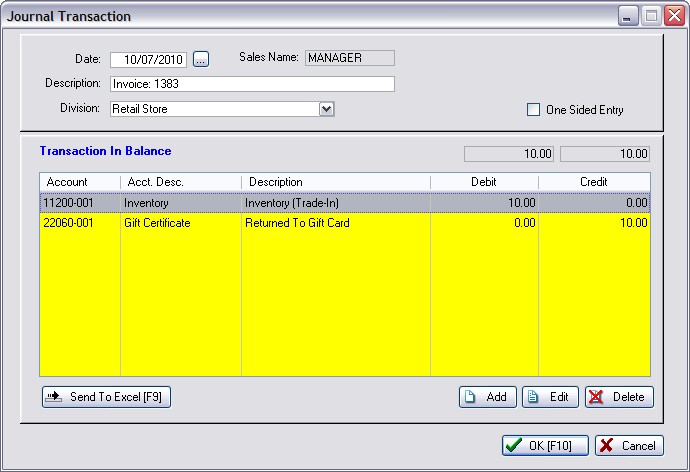
Send To Excel [F9] - If the number of transactions is large, you can choose to export the numbers to an Excel spreadsheet for sorting and analysis.
NOTE: It is possible to make this transaction a "One-Sided Entry" but this is not advised. Only in rare cases should this feature be used. See One-Sided GL Transactions)