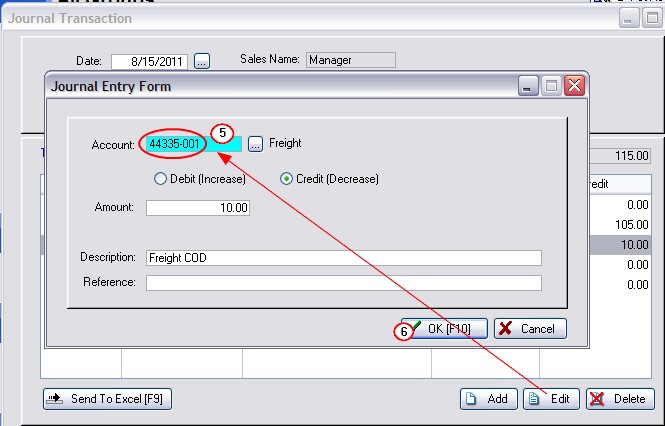Receiving Inventory on a Purchase order has Freight and Freight COD values. Freight COD is the charges from a 3rd party vendor such as a shipping company or broker.
Currently POSitive records both Freight and Freight COD are assigned to the SAME GL ACCOUNT number.
If you want Freight COD to be assigned to a different GL Account, you will need to edit the Freight COD line and change the GL Account number for that line item in the GL Journal screen before posting the transaction.
Advanced Setup: Go to Accounting: Chart of Accounts. Add a new account number such as 44335-001 and call it COD Freight. (The existing GL Account number for freight and freight COD is 44330-001)
Go to Accounting: Post Transactions
Make Changes To Each PO Received
For example,
1) highlight the "Stock Received" entry for the purchase order
2) choose Edit
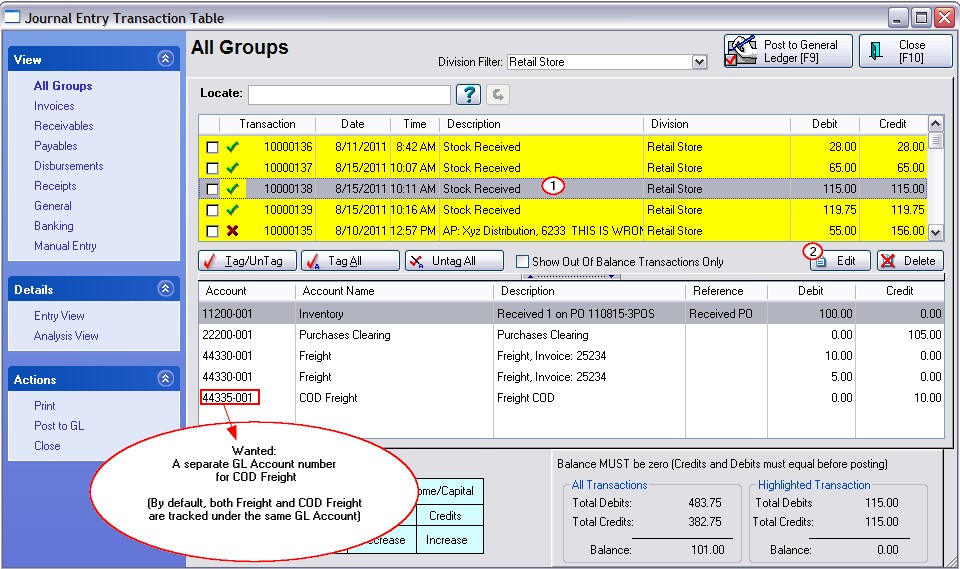
3) highlight the COD Freight line
4) choose the Edit button
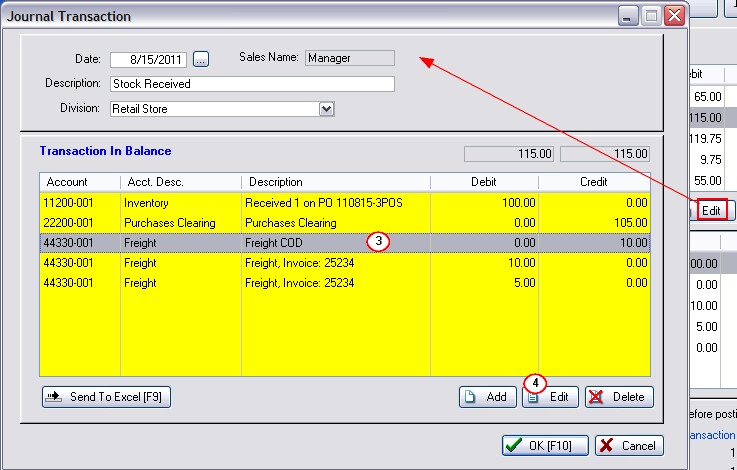
5) enter the GL Account number for COD Freight (Note: you should have added a GL Account to the Chart of Accounts already)
6) choose OK twice until you are back to the main screen.