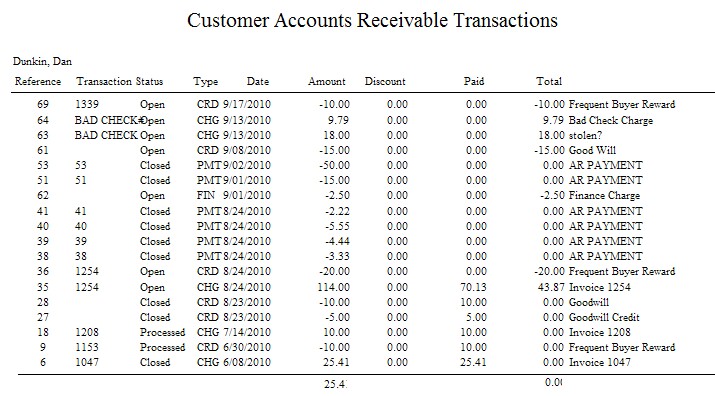Every customer with AR history is included in this date range defined report. It shows each customer's Open, Closed, and Processed transactions with date, invoice or transaction number, type of transaction and comment. The difference is calculated between charges and paid amounts with a subtotal. There is a Grand Total at the end of the report.
Customer Accounts Receivable Transactions:
* Report Center: AR Reports: AR Transactions By Date: Run Report [F7]
* Customer Center: Customer Record: AR Detail: Print History: : (for a single customer with ALL transactions)
(see Date Range)
All AR Transactions for all customers for a date range
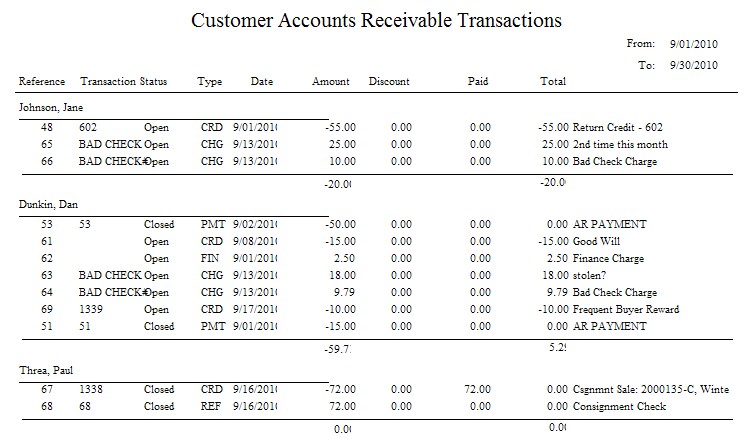
All AR Transactions for a Specific Customer
Customer Center: Customer Record: AR Detail: Print History: