How To Establish a Bank Account
Go to Accounting: Checkbook:
1) Choose to Add (or Edit)
You will be prompted to fill in basic information to identify the bank account.
Fill in the form fields.
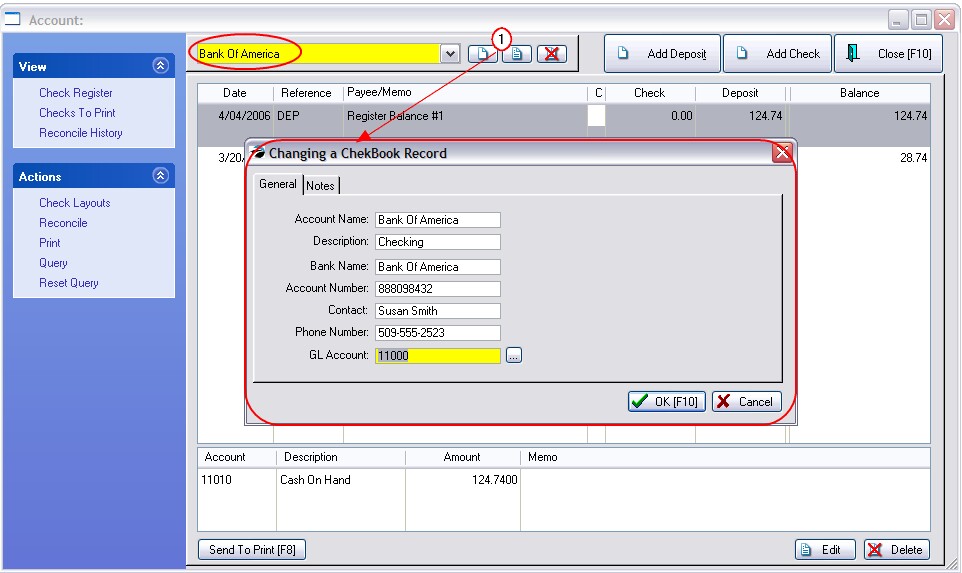
Optional: Enter Notes about the account on the Notes tab.
Choose OK [F10]
This will open the Checkbook Register.
Multiple Bank Accounts
With the Checkbook Registry open, you can add additional Bank Accounts. (see Multiple Banks/Checkbooks)
See also Cash Transfers between accounts