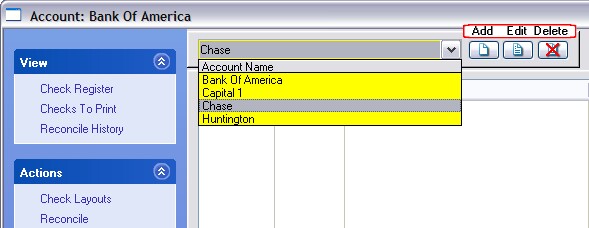The Checkbook in POSitive can track multiple checkbooks in the same bank or multiple banks. If you are using a credit card to pay vendor invoices, you can create a separate account to track the use of that credit card.
Setup
1) go to Accounting: Checkbooks
2) to Add additional accounts, choose the Add icon at the right.
3) once you have defined the accounts you can switch between accounts by using the pull down and highlighting the desired account.
Selection of Checkbook for Accounts Payable
Processing accounts payable will post checks to only one checkbook as defined in System Setup: Accounts Payable.
IMPORTANT: you MUST change the system setup default BEFORE processing accounts payable if you want to used a different bank/checkbook
Reconcile Statements
Select the proper bank/account then choose the Reconcile option under Actions.