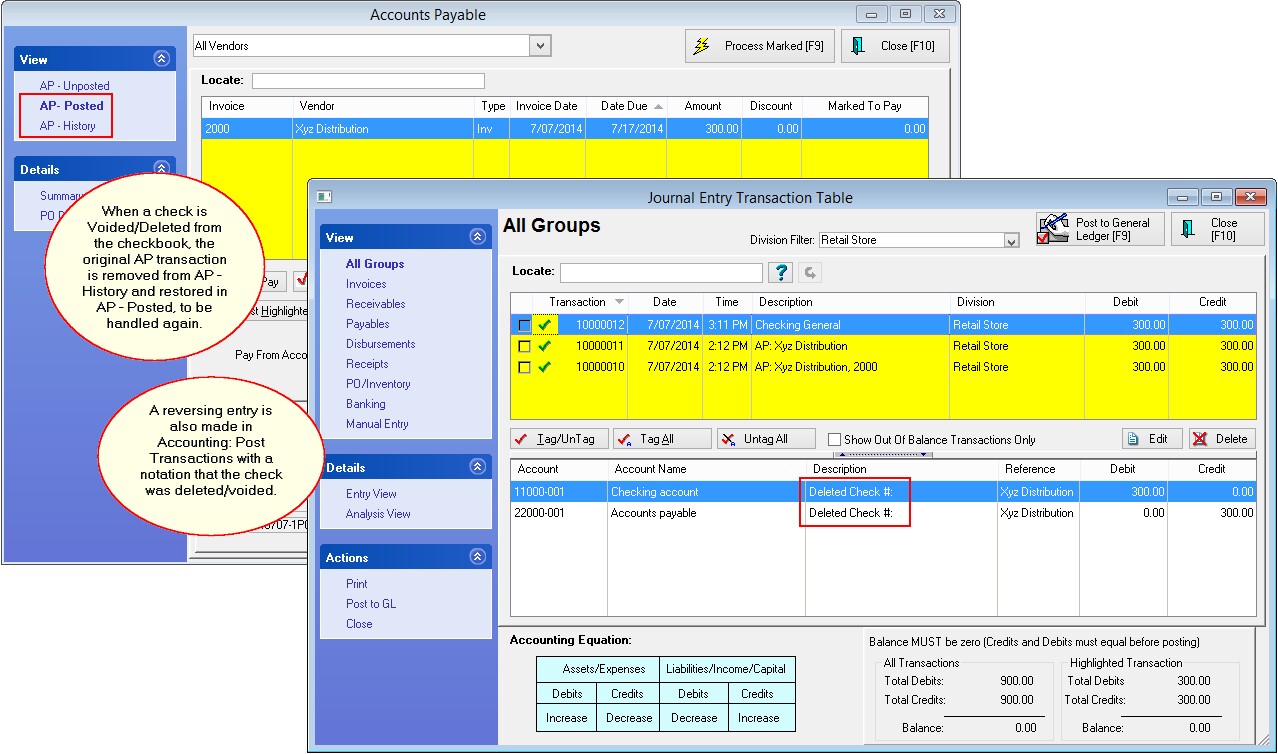For whatever reason, there is a process for voiding a check from the checkbook.
How To Void a Check Issued to a Vendor
1) After opening the checkbook, highlight the transaction to be voided/deleted.
2) Choose the Delete button
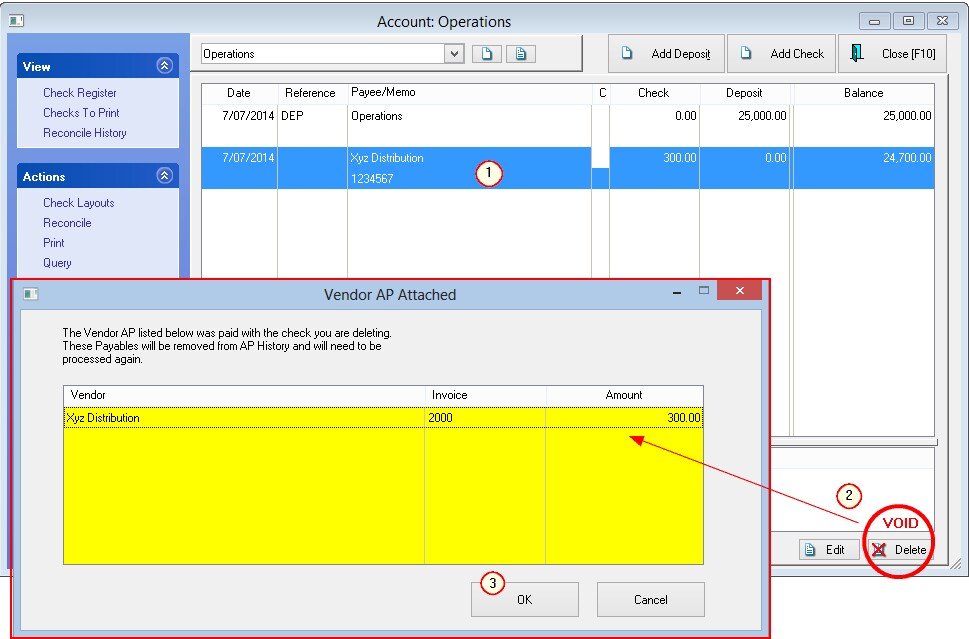
3) You will be warned ...
"The Vendor AP listed below was paid with the check you are deleting. These Payables will be removed from AP History and will need to be processed again."
Choose OK
RESULTS
When a check is Voided/Deleted from the checkbook, the original AP transaction is removed from AP-History and restored in AP-Posted, to be handled again.
A reversing entry is also made in Accounting: Post Transactions with a notation that the check was deleted/voided.