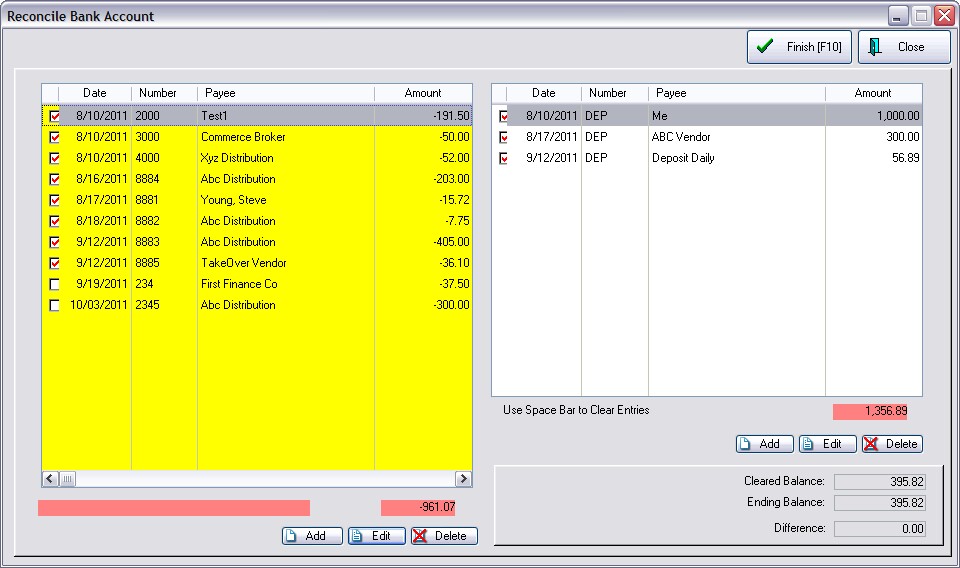After filling in the Reconcile Account form with your opening and closing balances, you will see a listing of all the checks on the left and the deposits on the right.
Highlight a line item and use the Space Bar on the keyboard to checkmark the highlighted item. Repeat the process until all entries on your bank statement are accounted for.
If entries are incorrect or have not been created, choose the Edit, Add, and Delete buttons for each transaction type to make necessary adjustments. NOTE: to refresh the totals at the bottom right, close the screen and choose Reconcile again.
Finally, when the "Difference" equals 0.00, choose FINISH [F10]