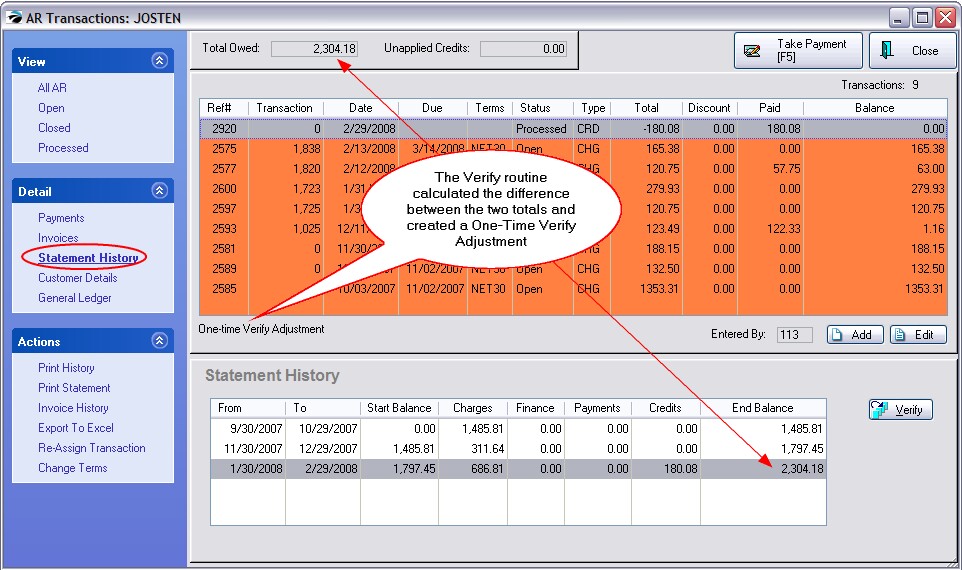A summary view of transactions per month including a starting balance, charges, finance charges, payments and credits and an End Balance
Verify button - to recalculate the monthly numbers if the Total Owed does not equal the End Balance amount.
One-Time Verify Adjustment
QUESTION:
When I review the AR Detail of some of my customers on Store Account, I sometimes see an entry called "One-Time Verify Adjustment." Where do these entries come from? Have I done something wrong? What should I do about these entries?
ANSWER:
You have not done anything wrong and you do not need to do anything with these adjustments. The whole purpose of this entry is to make Statement History more readable.
Any line that says 'One-time Verify Adjustment' can be ignored because these AR Detail lines do not reflect any real payments/charges. These are generated by the system automatically when an AR Verify is run.
One feature of the AR Detail screen is Statement History which shows Starting and Ending Balances per month. Sometimes, the last End Balance does not equal the sum total of AR Transactions.
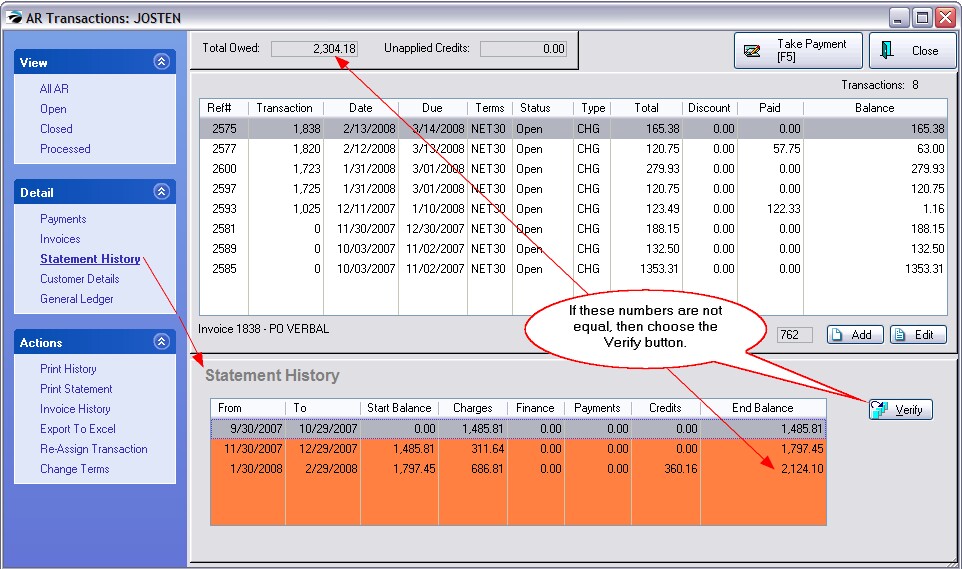
This may have been caused by some oversight by POSitive at one time, possibly a programming error. As a corrective procedure, a verification of AR transactions calculates the difference and adds an offsetting entry called "One-Time Verify Adjustment." The whole purpose is to make Statement History more readable.
This verification process can be done for an individual customer record (the Verify button) or automatically en masse for all customers by going to Maintenance: Verify Data: Verify AR Files: and choosing "Verify Customer AR History" button.
This "One-Time Verify Adjustment" is always flagged as "Processed" and will never be and does not need to be visible on customer AR Statements.