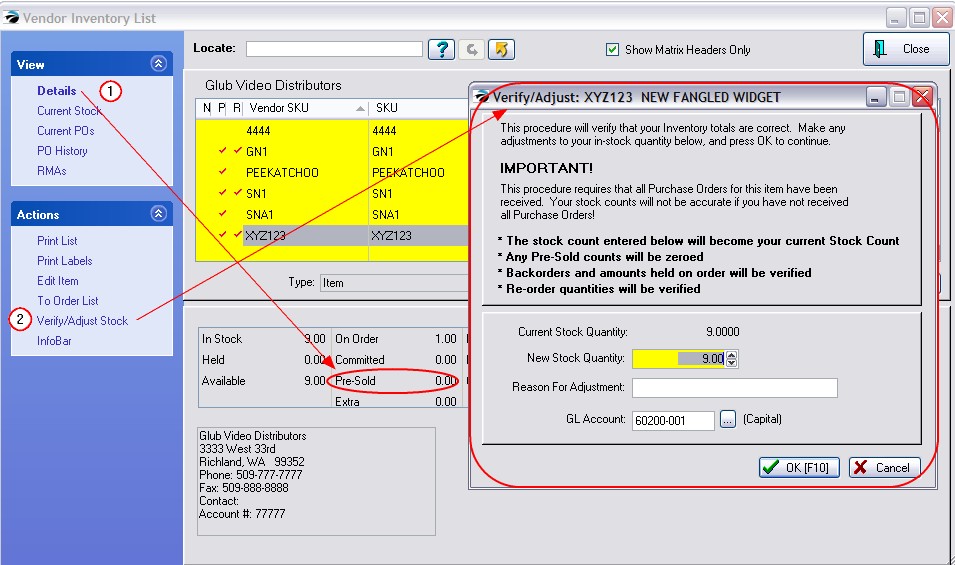While reviewing vendor inventory, you may make manual adjustments to your current stock count. However, there are several precautions which should be taken. (see Verify / Adjust)
IMPORTANT
This procedure will verify that your inventory totals for the highlight item are correct. Make any adjustments to your in-stock quantity and press OK.
This procedure requires that all Purchase Orders for this item have been received. Your stock counts will not be accurate if you have not received all Purchase Orders.
•The stock count entered will become your current stock count. The number you enter overwrites the existing number.
•Any Pre-Sold counts will be zeroed. Recommendation: if you see that the item has been pre-sold and if there is a pending purchase order to be received, choose Cancel and receive the purchase order first. (see Pre-Sold value on Vendor Inventory Details View)