Each workstation selects which printer will be used for each type of POSitive transaction:
Invoice Internet Orders Deposit Receipt Purchase Orders
Alternate Invoice Service Orders AR Receipt Fulfillment
Suspended Invoices Quotes Consignment Agreement Pick List
Layaway Quotes with Costs Recurring Invoices
Orders Contract Pricing Packing Slips
The Printer is selected in the same way for each of the above, but the form and actual printers may vary depending upon needs.
See Basic Hardware for in-depth information.
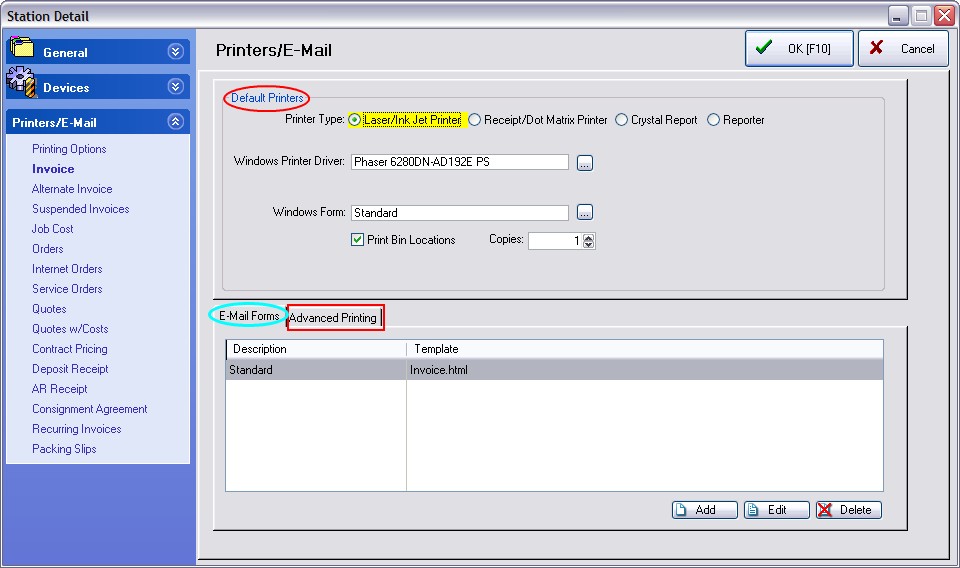
Choose the Type, Windows Printer Driver, Form, and Printing Options
-- No changes are required -- However, you could change the message of the Subject line. POSitive also supports HTML.
After creating your HMTL layout and saving it in the c:\\POSitive\PRM\DataX\PRMReports subdirectory, edit this entry and choose the HTML template.
-- No changes are required -- However, you can make modifications for an "additional" form to be printed based on conditions of the invoice content. See Advanced Printing.