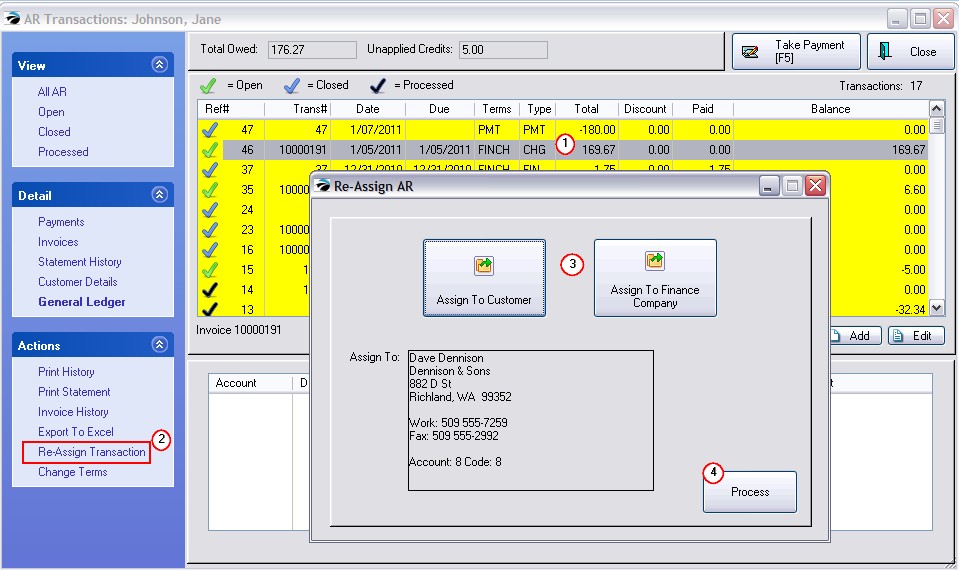In the event that an invoice was charged to the wrong customer's Accounts Receivables, you can re-assign the charge to the correct customer or Finance Company.
First, open the AR Transactions to which the invoice was incorrectly applied.
1) Highlight the transaction. (Note: this can only be done for CHG type transactions)
2) Choose Re-Assign Transaction under Actions.
3) Select either "Assign To Customer" or "Assign To Finance Company"
4) Once you have selected the right account, choose "Process". The transaction will be re-assigned to the AR Transactions of the other party.