Many reports in POSitive are printed to your MS-Windows default printer which should be a full page laser, ink jet, or dot-matrix printer.
When choosing to run a particular report you could be prompted with a Preview or Print option.
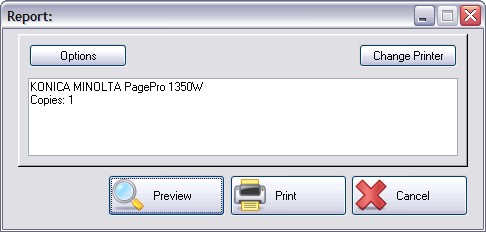
Preview - Previewing a report allows you to look it over before choosing to print all or just one page of the report. The report can be exported to a PDF file.
Print - The name of the printer which will be used is displayed. To select a different printer, use the Change Printer button.
Cancel - Stops the printing process. (see Cancel A Report)
Options - some settings are just temporary
Change Printer - lists your installed printer drivers.