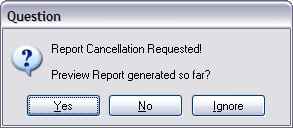Once you start to run a report, it does not take long for a report to be generated, but some reports will take more time. A status bar or symbol is often available to show progress. If you have waited a long time and it appears that the hard drive of the server is not processing data, then you may cancel the report and try again.
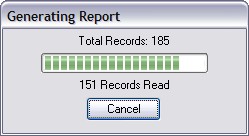
If you choose to cancel a report you will be prompted for input. Are you sure you want to "cancel" this Report?
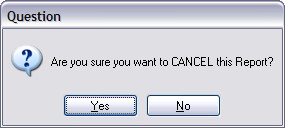
You may choose to Preview the partially generated report.