The title of this report comes from the type of pending order: Layaway, Sales Order, Service Order, etc. and should not to be confused with the purchase ordering process, (Order List) Contact POSitive support for more information.
RELATED REPORTS
Contract Pricing List Report
Internet Order List Report
Layaway List Report
Order List Report
Service Order List Report
Quote List Report
Note: Recurring Invoices do not have printing as a function; the Print button at the top of the screen is intentionally missing.
Order List Report
Orders In Process: Print: Order Details
Orders In Process: Print: Order Summary
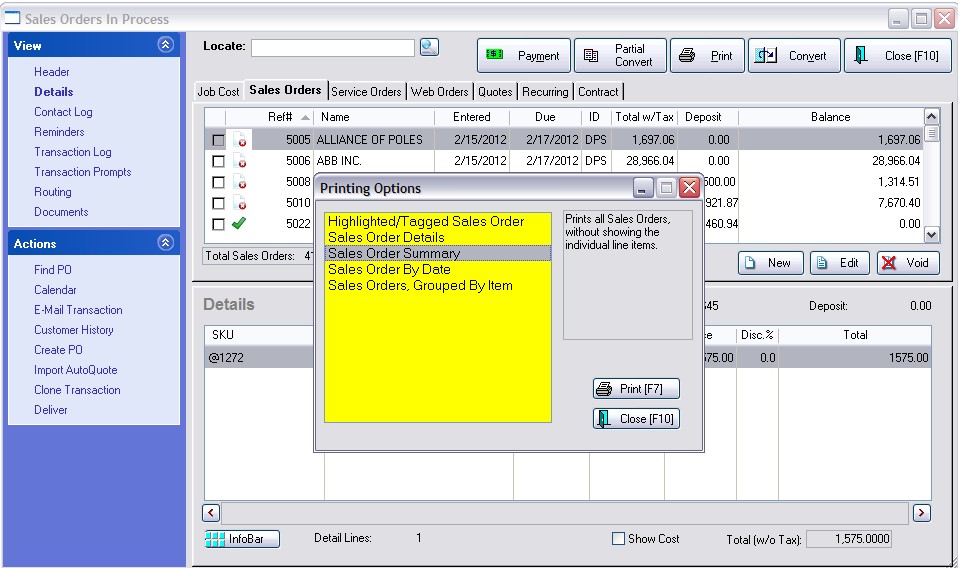
Order Details -
Prints a multi-page list, sorted by order number, of every pending order. It includes the customer name, account number, order number, dates entered and due, amount due and current deposit amount as well as the inventory items on the order with SKU, Description, Quantity ordered and backordered. At the end of the report is a Summary of Total Count of Orders, Total Amounts, Total Deposits, and Total Balance Due.
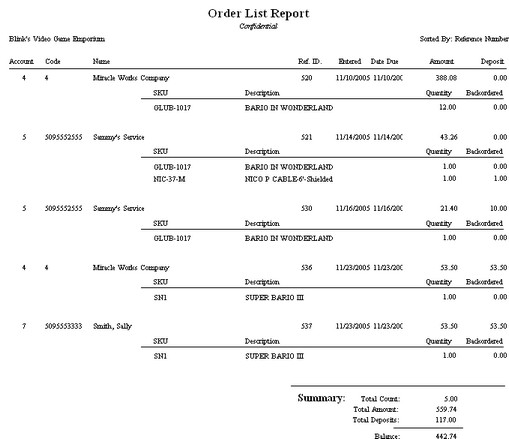
Order Summary -
The focus is on the money and due dates, not the inventory involved. It lists the customer name, account number, lookup code, the order number, dates created and due, the amount of the order and deposits towards the order. At the end of the report is a Summary of Total Count of Orders, Total Amounts, Total Deposits, and Total Balance Due.
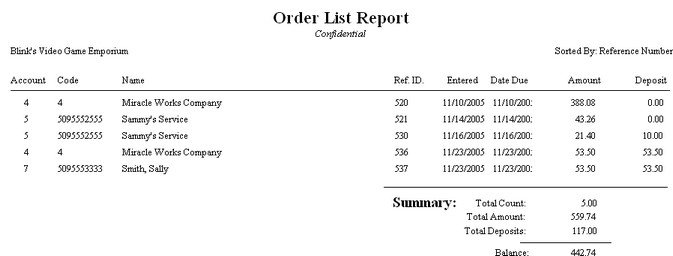
QUERY OPTIONS for both Order Details and Order Summary (see How To Use Queries)
You are prompted to apply a query to filter the report. If you choose Yes, these are the fields available for Query:
• |
Backorder Quantity |
• |
Date Due |
• |
Deposit Amount |
• |
Item Description |
• |
Item SKU |
• |
Order Date |
• |
Reference Number |
• |
Sales ID |
• |
Status |
• |
Total Amount
|