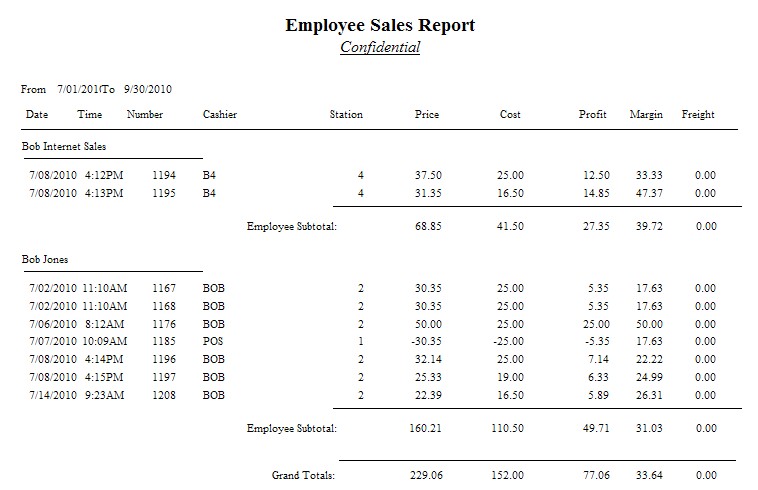Based on a date range and selection of employees to be included, this report displays invoice number, date and time, cashier, selling price (tax excluded), cost, profit, margin and freight per invoice. Sorted by employee name, subtotals per employee and grand totals are printed.
Comment - The Cashier ID is the person who processed the invoice and can be different from the name of the employee credited with the sale of the invoice. For example, by default the person who creates an order or layaway becomes the sales person and gets credit for the sale. When the order or layaway is converted to an invoice, that sales person and the cashier information are kept separately.
Employee Sales Report:
* Report Center: Sales Reports: Employee: Run Report [F7]
See (Date Range)
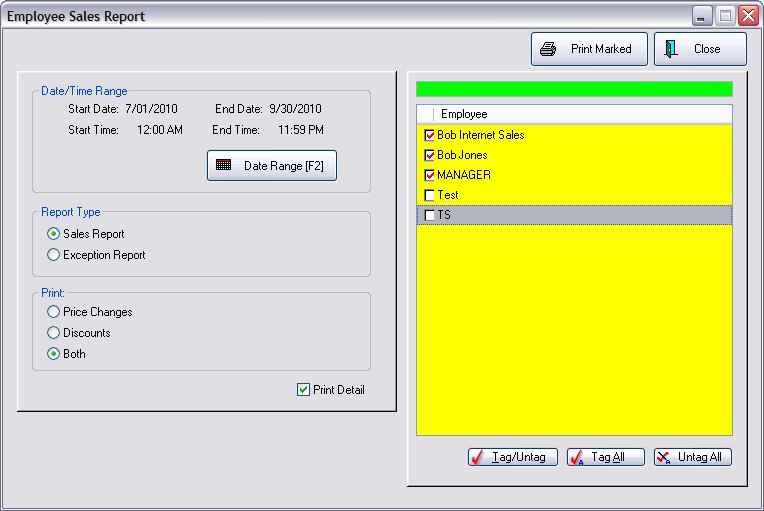
WITHOUT DETAILS
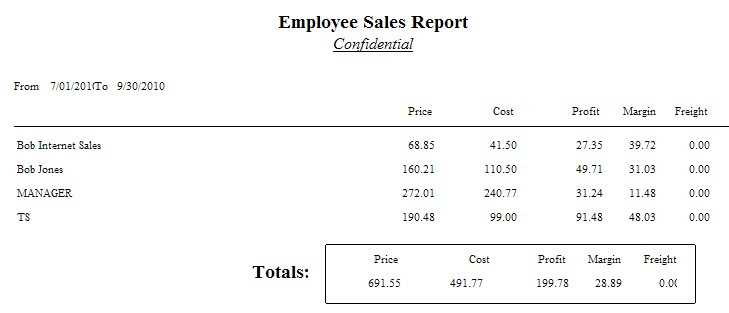
PRINT DETAILS