The following fields are part of a Customer Category definition. As you create customer categories you determine which fields should be automatically filled into a customer record.
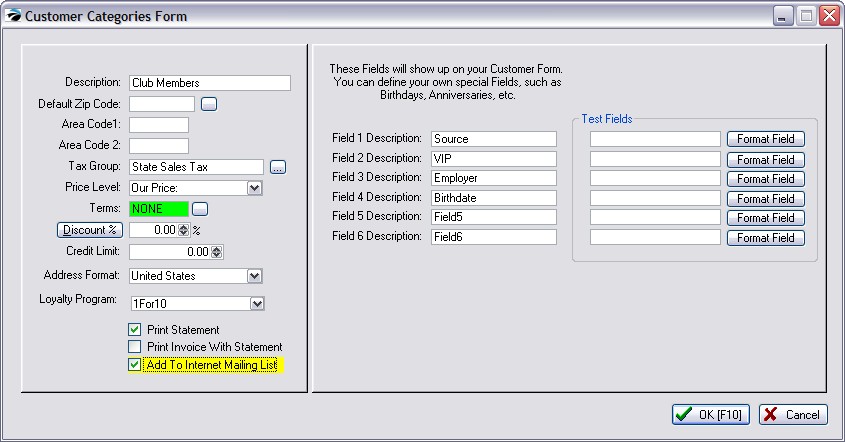
You may use any combination of the listed fields. However, there are two required fields which must be selected for every Customer Category and they are Description and Terms.
Description - Possible category names to reflect its overall purpose.
Local Area Code xxx
Tax Exempt Zip Code xxxxx
Resale Price Level xxxxx
Credit Rating xxx Customer Term xxx
State/Province xx
Default Zip Code - (Leave Blank) Enter the zip code to be used for all customers using this category
This field can be left blank, but you will need to manually add or edit this field when creating a new customer record.
Area Code 1 - The phone area code for the first phone number.
Area Code 2 - The phone area code for the second phone number.
Tax Group - The tax rate the customer will be required to pay for purchases. Although this is a necessary field, you do not have to choose it at this time but can do so when creating the individual customer record.
Price Level - Select the price level the customer will be given.
Terms - The terms of purchase payment. This is a required field for every customer category.
Discount - An additional and permanent discount percentage will automatically be taken off of the prices of the assigned price level. (see Customer Discounts By Category)
Credit Limit - The maximum dollar amount of purchases accepted on Store Account. However, once you are invoicing the customer, it is easy to change this credit limit.
Address Format - choose a Country
Loyalty Program - select a Frequent Buyer program to be assigned immediately as a customer is added to POSitive. The customer will start earning rewards with the first qualifying purchases.
Print Statement - If the customer has open invoice charges, POSitive will print a monthly AR Statement.
Print Invoice With Statement - While printing a monthly AR Statement, POSitive will also reprint invoices which are still open. Some customers prefer the detail, others may not.
Add To Internet Mailing List - can be used for marketing purposes
Customer User Defined Fields
There are only six user defined fields. Be consistent in titling each user defined field on each customer category.
Do NOT, for example, use Field 1 to record a birthdate for one category and use Field 2 for recording a birthdate in a different customer category. POSitive would not be able to report on ALL customers who have a birthday in March because the information is split between two different fields.
Possible Field Names
Birthdate Spouse Name Club Mailings
Anniversary Decor Theme Referred By
Start Date Collects Portfolio
Preferences Salary Range Children's Ages
Type in a field name and the field will become active.
If the field is left blank, then the field will be invisible on the customer record.
Selecting this button will allow you to stipulate the format of entries. For example, if a user defined field is to keep a date, the date format will assure that all dates will be entered in the same way.