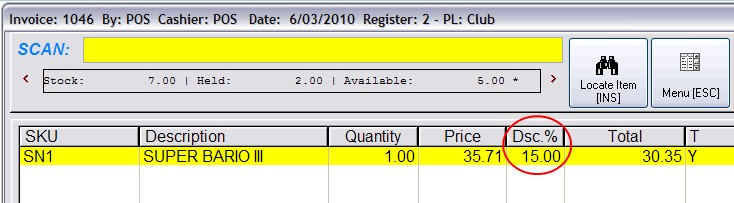| Show/Hide Hidden Text |
Discount - A permanent discount percentage will automatically be taken off of the prices of the assigned price level.
This option can be set under Customer Category (as shown below) as well as when editing a specific customer's Terms tab. View
|
Click on the Discount% button.
•When an item is sold on an order or invoice, the discount field will be filled with this percentage. The extended selling price will reflect the discounted selling price.
•This permanent discount will NOT be applied to individual inventory items which have been flagged for No Discounting.
•Click on the Discount% button to set percentages on a per category basis.
•Choose "Set All To Default" which will apply the general discount to all item.
•Edit categories which need no discount or a different discount percentage.
•The Clear All button will set all discounts to 0.00.
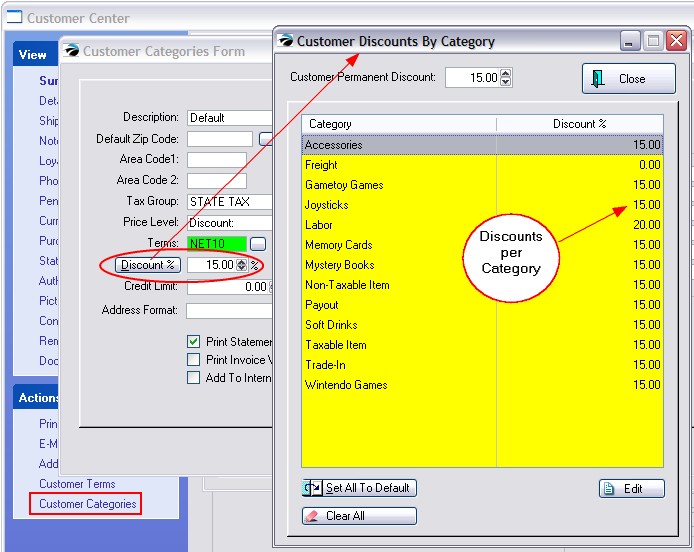
For Example
When the customer makes a purchase, the 15% discount is automatically applied