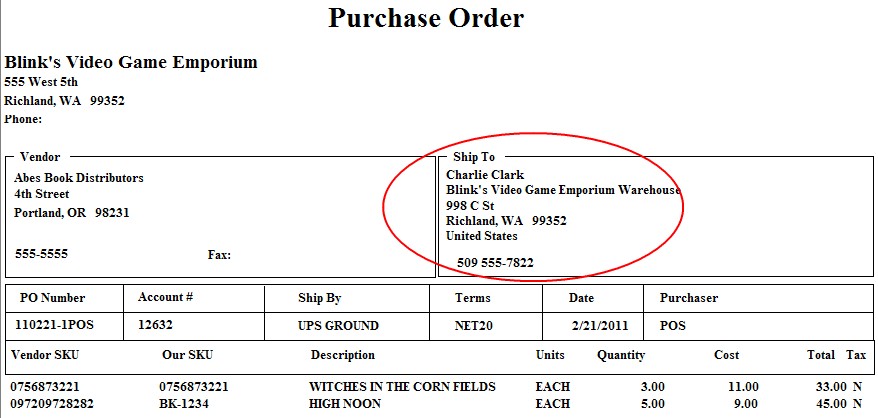By default, your company name is entered as the Ship To address on your purchase order.
The Change Ship To button allows you to select an alternative address.
Company: selects your company address. TIP: If you have an alternate company address, such as a warehouse, add your warehouse as a customer in the Customer Center, and select the Customer button.
Customer: used primarily for Drop-Shipping products directly from the vendor to your customer's address,
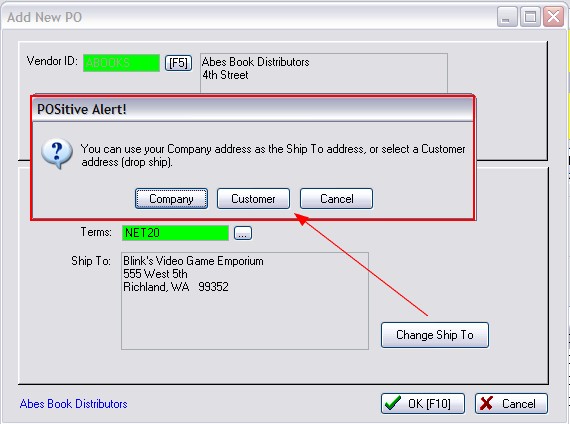
This will open the Locate Customer screen. After selecting the "customer" the new address will be visible on screen. Confirm that it is correct.
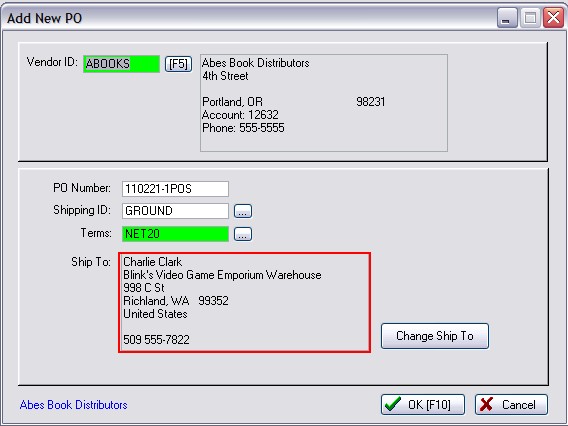
When the PO is created, you can view Ship To and even change the Ship To information if needed.
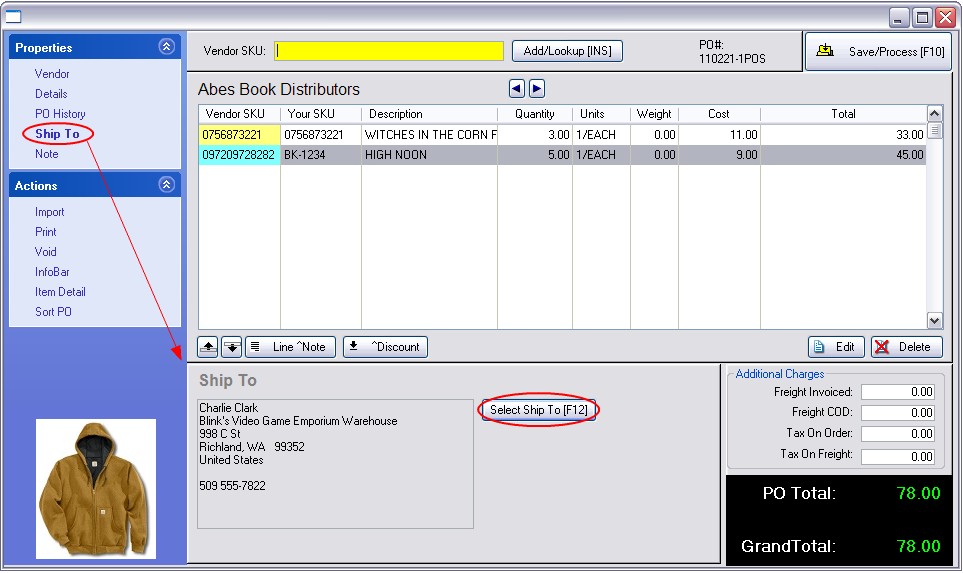
The printed purchase order will include the special Ship To Address.