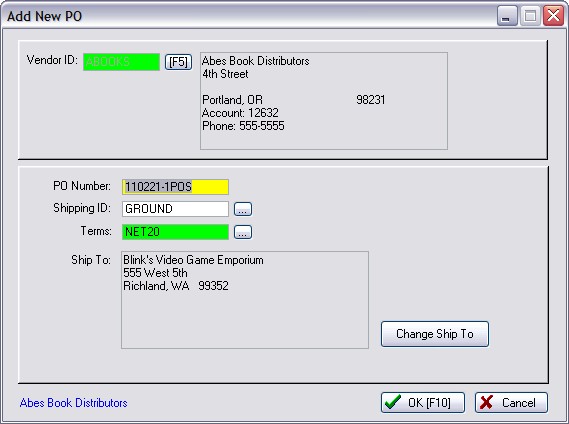When creating a new Purchase Order you are prompted to select the...
•Vendor ID: Use the [F5] lookup button or simply enter the ID of the vendor you want. Review the information at the right to confirm that this is the desired vendor.
•PO Number: a purchase order number can be added automatically (see System Setup) You may add or change the PO number manually.
•Shipping ID: the default shipping method (and number of days until delivery) is automatically entered based upon the setting in the Vendor record.
•Terms: the default terms of payment are automatically entered
•Ship To: your company address is automatically selected. Choose the Change Ship To button if needed. (see Change Ship To)
Choose OK [F10]