Once installed, you can test your VeriFone MX to make sure it is working properly.
Go to Maintenance: Stations Manager
Edit the Station
Choose Devices: VeriFone MX 860: Diagnostics
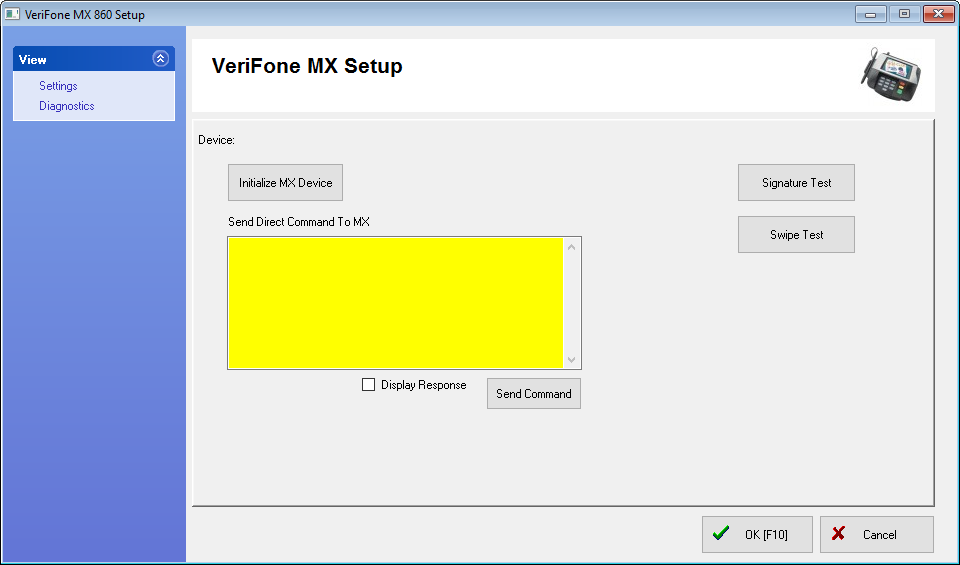
Initialize MX Device - activates the unit
Send Direct Command to MX - refer to the manual for listing of commands. Type in the command and choose Send Command button.
Display Response - (optional) activate this option if you want the results to be displayed.
Signature Test - confirms that a signature can be made and saved.
Swipe Test - confirms that a swiped card is read.