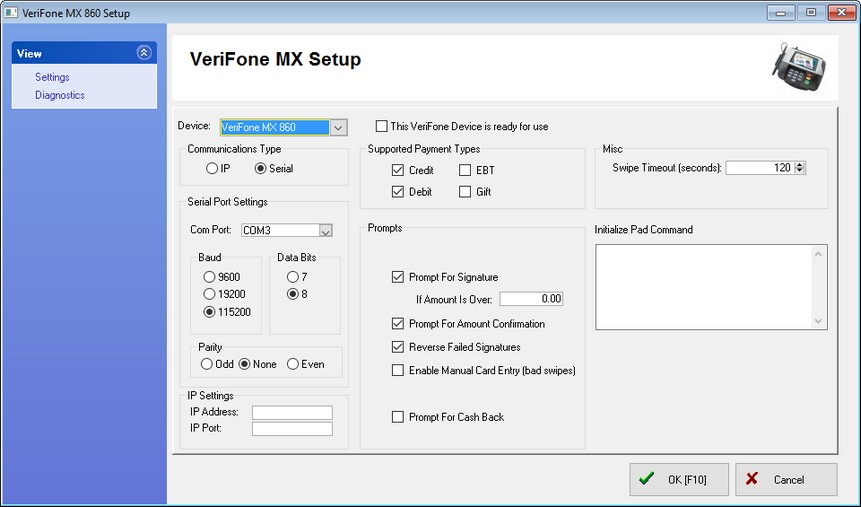
VeriFone MX Settings
Device: select the correct model
This Verifone Device is ready for use - activate this switch once you have tested the unit with POSitive. (see VeriFone MX Setup - Diagnostics)
Communications Type: IP or Serial (select one and fill in the appropriate fields)
Serial Port Settings
Com Port
Com 3 default
Baud
115200 default
Data Bits
8 default
Parity
None default
COMMENT: Most computers do not have serial ports today, so it may be necessary to use a USB to serial converter.
IP Settings
IP Address
IP Port
CHECK WITH TECH SUPPORT
Note: POSitive has no direct communication with the box. We are simply making it easy to setup the device.
Supported Payment Types (Check the types to be used)
Credit EBT
Debit Gift
Prompts
Prompt for Signature - If Amount Is Over: ______
Prompt for Amount Confirmation
Reverse Failed Signatures
If on the customer signature portion the customer chooses Cancel it will void the transaction and return to POSitive.
Manual Card Entry (this should likely be unchecked)
Misc
Swipe Time Out (seconds) _____
Initialize Pad Command (refer to the manual)