On the Master site, go to Inventory Center: MultiSite view: at the far right is the "Show Recently Added" button.
This is a tool used by the Master Site to quickly determine if any inventory items have been added recently by the remote site(s).
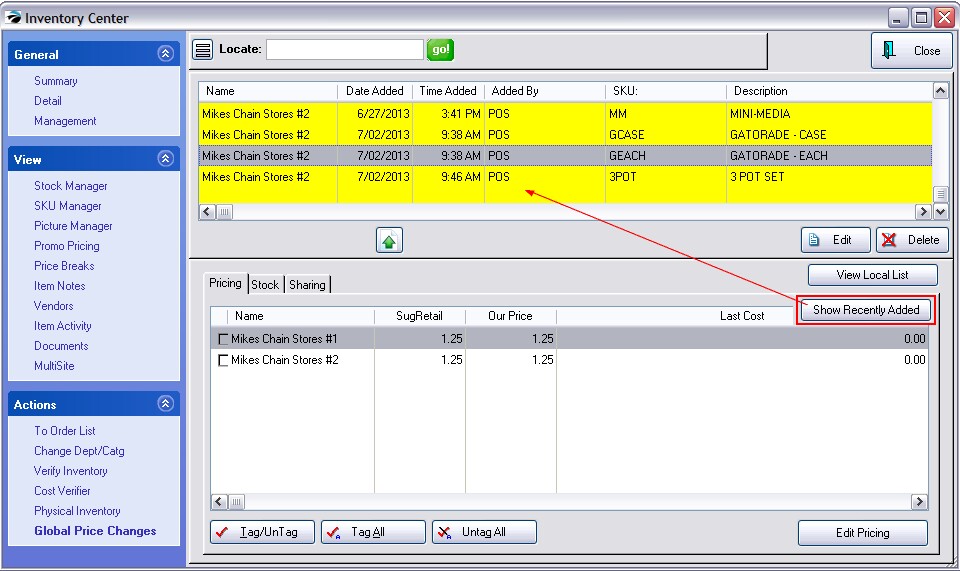
This button will filter the Inventory list to show the following information about newly added inventory items:
-- Name - the site which created the item
-- Date Added & Time Added
-- Sales Person who added the item
-- SKU
-- Description
While viewing the recently added items, you can edit Pricing, Stock levels, and Sharing.
View Local List button will toggle back to an unfiltered view