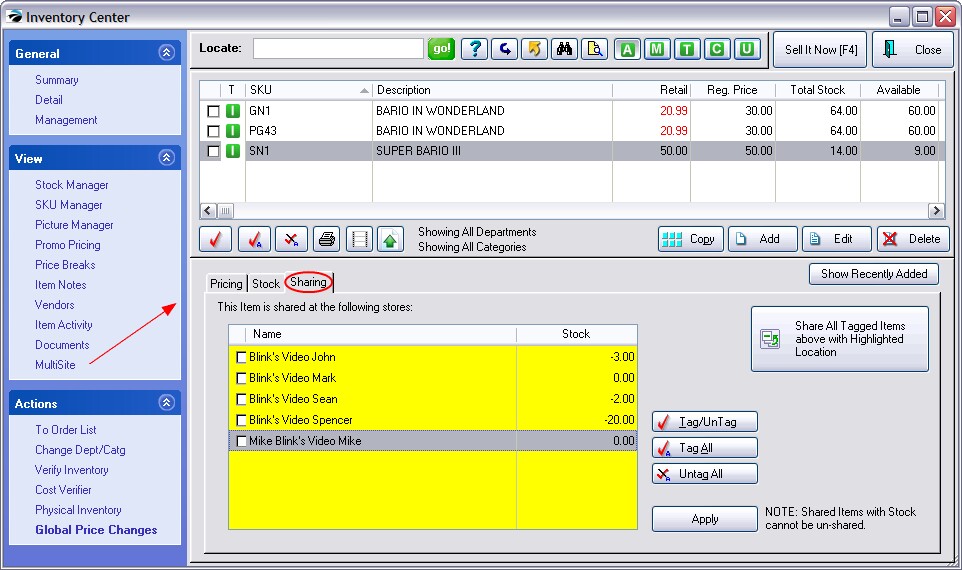| Show/Hide Hidden Text |
POSitive supports sharing of information between multiple stores. Each store is a separate entity and operates much the same as discussed in other topics of this help file.
This section shows how each inventory item in each site/store can have its own pricing structure and stock levels.
See your Dealer for more information.
PRICING
The master site controls pricing for itself and all other sites.
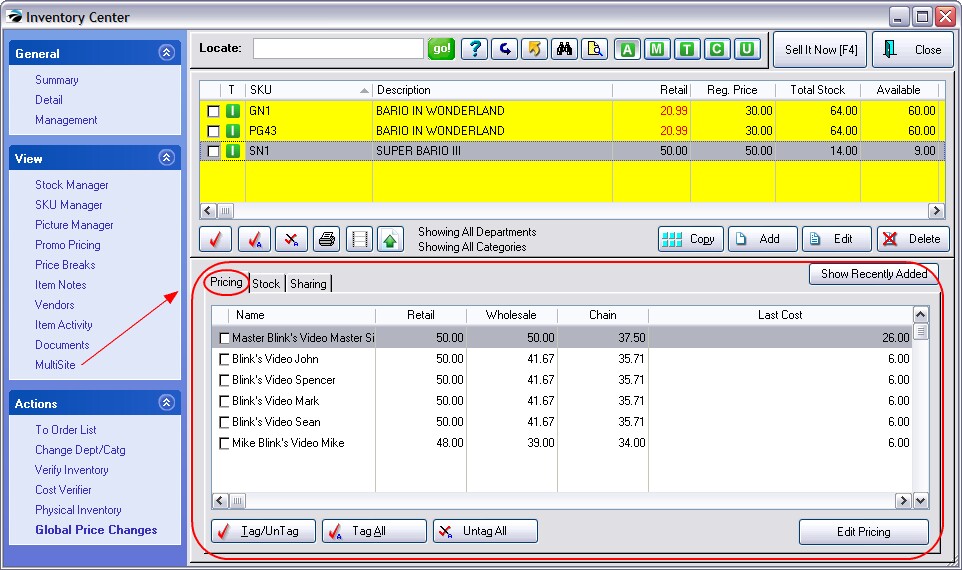
STOCK
The master site controls stock levels for itself and all other sites.
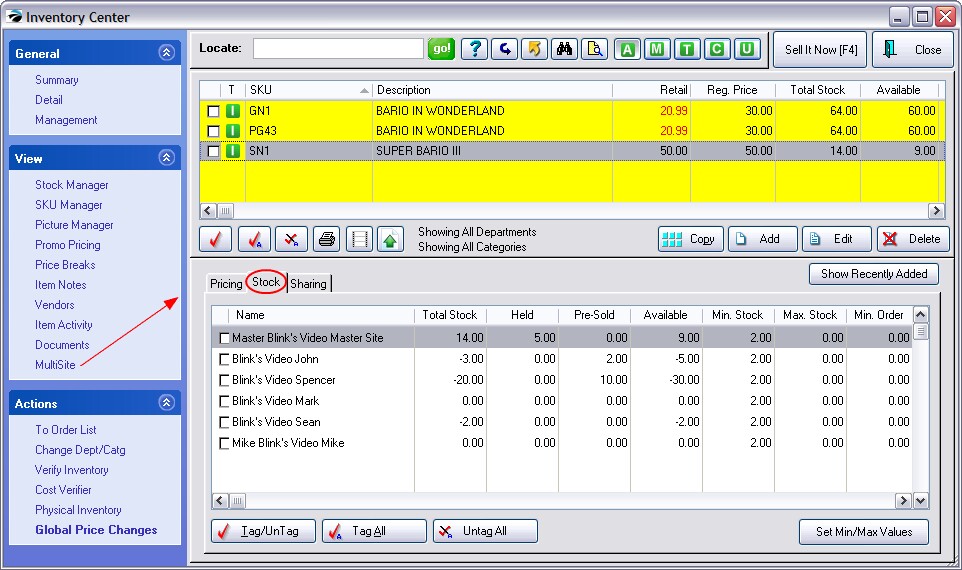
SHARING
The master site controls which sites will carry a specific inventory item.
Normally, sharing is done on a per item basis. However, if there are many items to be shared, there are two procedures to share items en masse. Option 1 Tag Multiple Items to be shared When the master store imports new inventory, the items imported are not automatically shared with the other stores. One option is to tag all items to be shared, select the store to receive the shared items, and then choose the "Share All Tagged Items above with Highlighted Location." You will be prompted to confirm sharing.
Option 2 This procedure is more global and all inclusive. |