| Show/Hide Hidden Text |
T |
Changes Sales ID - login with a new sales ID (see Pre-Defined ) |
Changing the Sales ID is important when commissions are being tracked. Whoever is creating or editing an invoice or order can assign the Sales ID to the invoice so that the proper salesperson is credited.
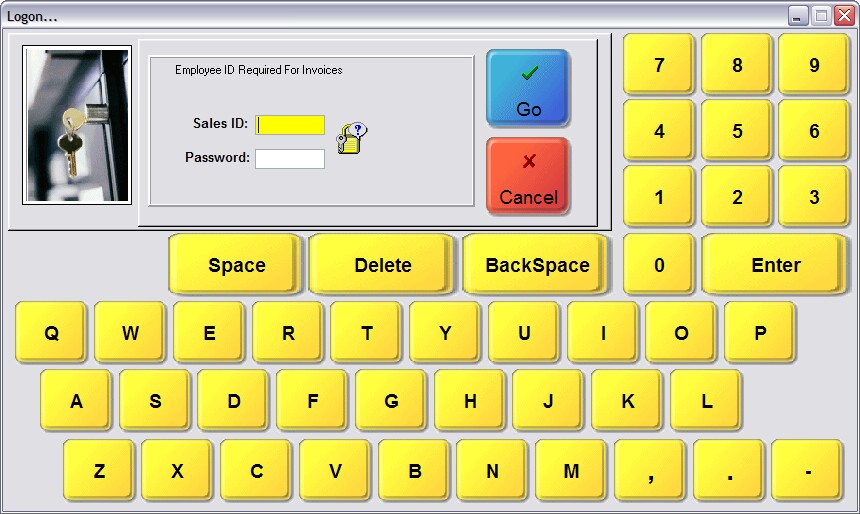
There is no such button, but the invoicing screen has an option on the left under Actions to "Change Sales ID" and also to "Change Cashier" |
There is no such button, but the invoicing screen has an button titled "Menu [ESC]" which is activated by pressing the ESCape key on the keyboard. It will then give access to "Change SalesPerson ID" and also to "Change Cashier ID" |
N/A not applicable to Invoice Style - MENU option available
Enter topic text here.