POSitive can work directly with Quickbooks but only to a limited degree. By selecting "Activate POSitive-Quickbooks Interface" and entering a Quickbooks Company name, POSitive will automatically update
| • | IMPORTANT: read these special instructions for proper setup. Setup For Quickbooks |
Use Divisions As Classes in Quickbooks -
Export Journal Entries - After review and then posting of selected GL Journal transactions, Quickbooks is automatically updated with the entries.
Export POSitive Accounts To QB - (for Initial Setup Only - exports your current listing of GL Accounts to Quickbooks. This is to be used only if you want POSitive Accounts and GL Accounts to match)
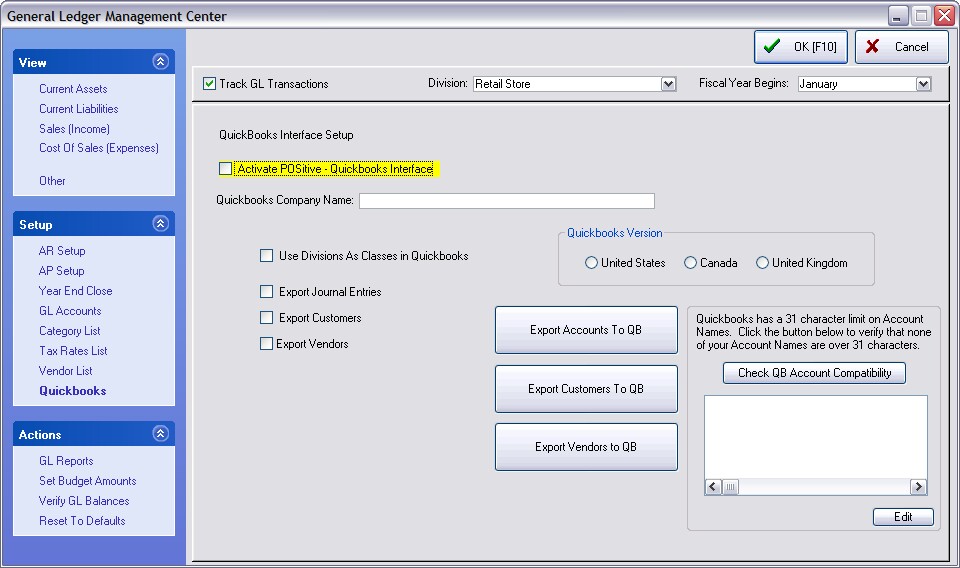
Export Customers - adding or editing customers in POSitive will automatically update Quickbooks
Export Vendors - adding or editing vendors in POSitive will automatically update Quickbooks
Export Customers To QB - (for Initial Setup Only - exports your current listing of customers to Quickbooks)
Export Vendors To QB - (for Initial Setup Only - exports your current listing of vendors to Quickbooks)