When upgrading to a newer version, POSitive will double check to assure that all General Ledger setup options are properly filled in.
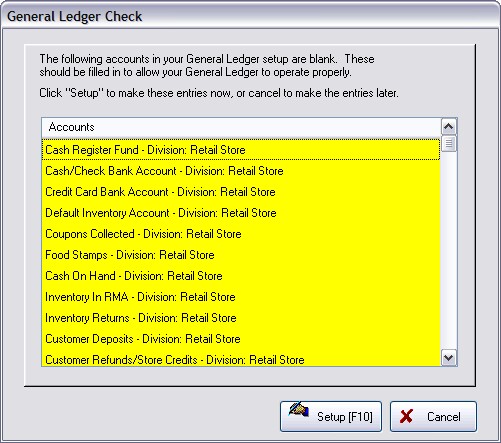
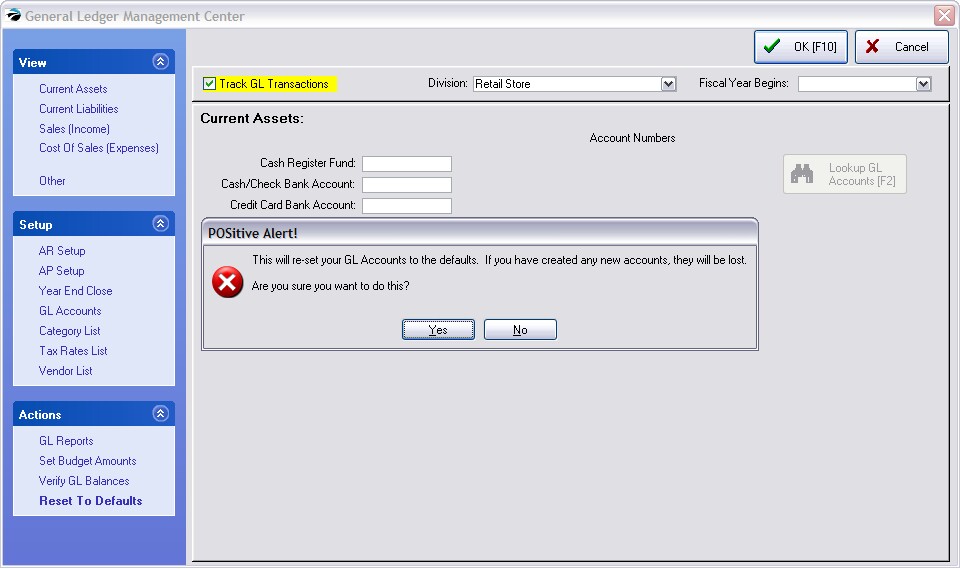
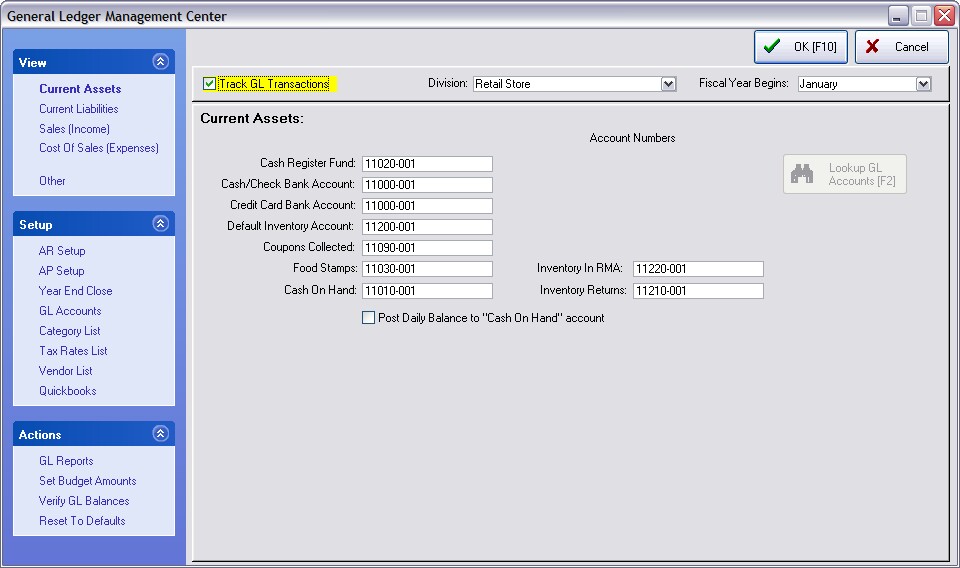
You will be notified of what areas need to be reviewed and there is a quick "Setup [F10] button" If you choose to ignore the setup at this time, you will be prompted the next time you run POSitive.
Note: Even if you do not use a particular feature of POSitive, such as tracking and tendering Food Stamps, you should still fill in a GL Account for Food Stamps on the Current Assets section of the General Ledger Interface.