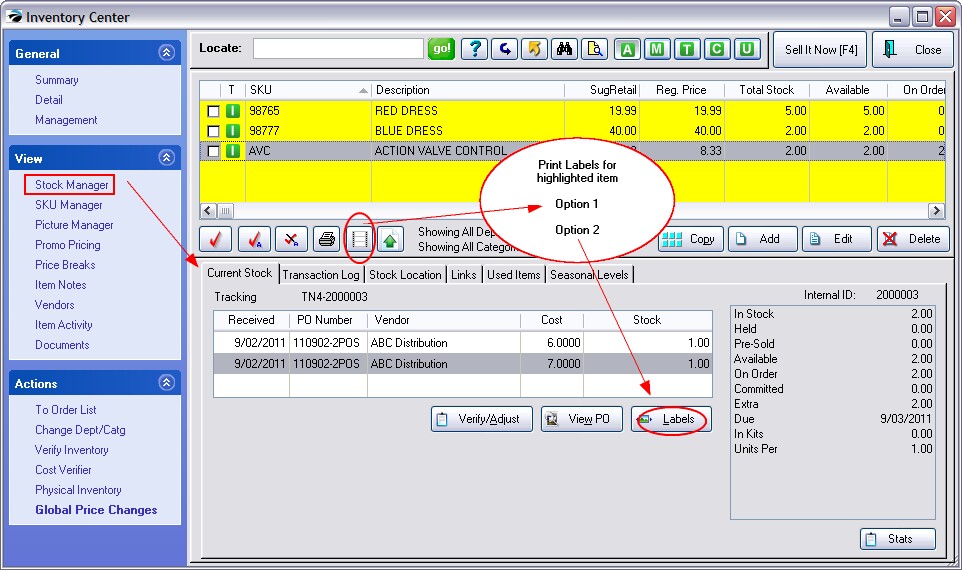| Show/Hide Hidden Text |
POSitive can print a wide variety of pricing and informational labels for your inventory. (Options)
Here are several topics of interest A Demonstration of Label Printing Tools On Purchase Orders for Printing Labels Advanced Inventory Label Printing Tutorial
|
Inventory Center Label Printing
From the Inventory Center, you have two options for printing labels.
Option 1: Click on the Print Labels icon and it will send the product to the Label Printing list for later printing.
Option 2: Open Stock Manager: Current Stock tab and select the Labels button. This will immediately print labels for this item only.