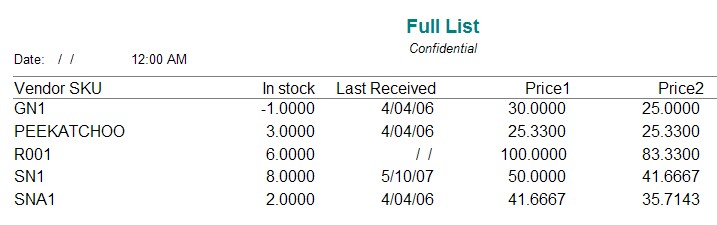Print List
You may print a customized listing of the vendor inventory to include current stock counts and date last purchased information. The report will print based upon the Sort Order of the listing.
Sample
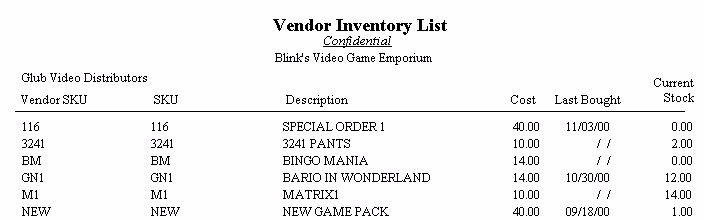
Custom Reports (Include / Exclude) Information
You may edit and create new report layouts to include or exclude some information. (see Custom Reports) For example, in this report you can see that although Bario In Wonderland has 2 in stock, none of them came from this vendor.
Sample
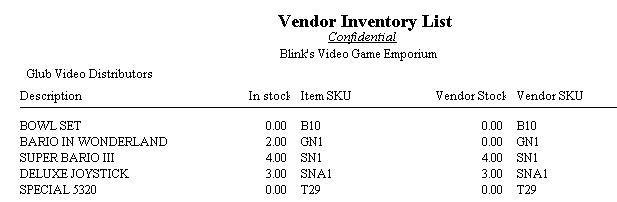
Sample