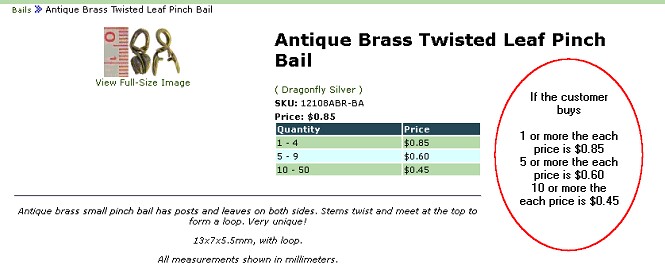Price Breaks are automatic price changes when selling multiples of an inventory item. The customer does not get the lower price unless the designated quantity is purchased.
POSitive can handle two types of special pricing: Price Breaks are the 2fer, 3fer type of pricing and Quantity Breaks give special prices if you buy over a specific number of items. Both of these pricing groups are created in this section of the inventory item.
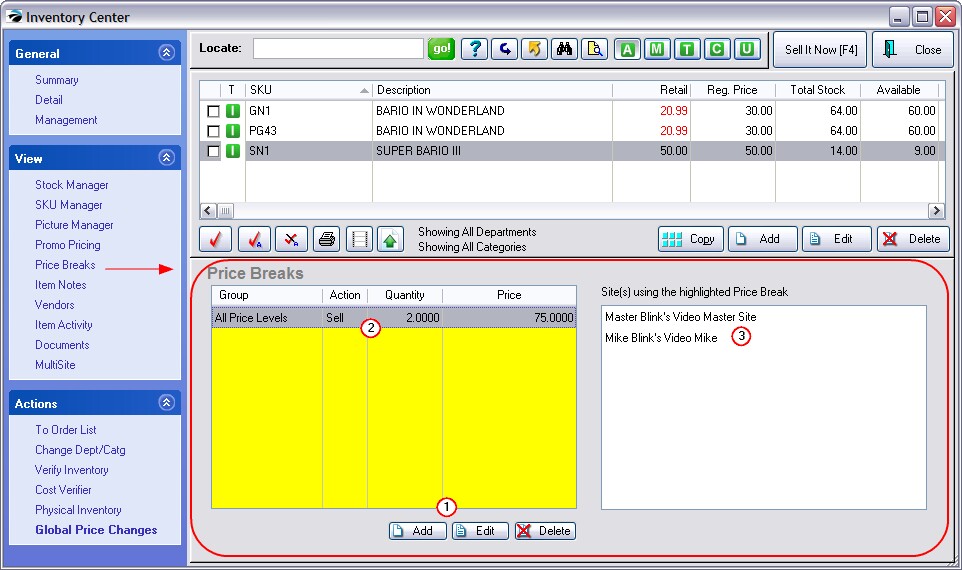
(1) Add, Edit, Delete - To create new or edit existing price break definitions.
(2) Current Price Break(s) - Generally speaking, there will be only one price break for an item; you may create more than one, but they need to be defined so as to not clash with one another by date. Nor should there be a mix . (see Price Breaks)
(3) Multiple Sites with Same Price Break - (Optional) A price break can be shared with other Sites (*requires MultiSite module)
2fer, 3fer Price Breaks
In this example, the item normally sells for 100.00 each, but if you buy 3, it will cost only 250.00 for the three of them.
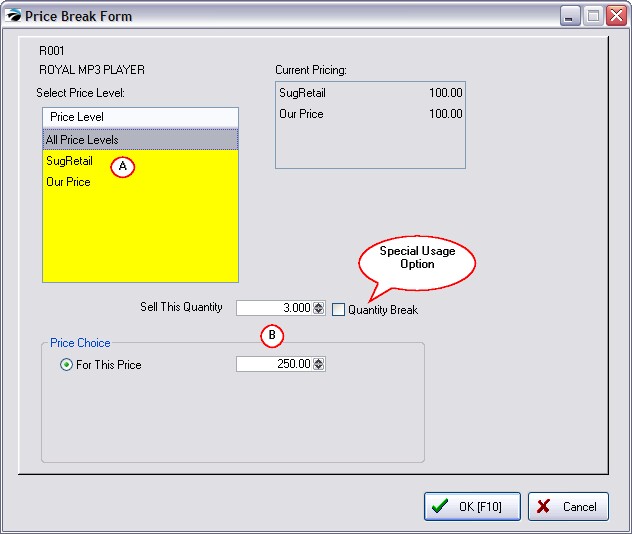
(A) Select a Price Level - If everyone will get the same price, then choose "All Price Levels;" otherwise pick the specific price level. This allows you to create different price breaks for types of customers.
(B) Select a Quantity and Price - Enter the number of items which need to be purchased in order to get the price break. Then enter the price. DO NOT activate Quantity Break if the selling price is the total amount for the group.
Quantity Break
This is a special usage option. A quantity break offers a different per each price for each quantity level.
For example, if the customer buys
1 or more the each price is $0.85
5 or more the each price is $0.60
10 or more the each price is $0.45
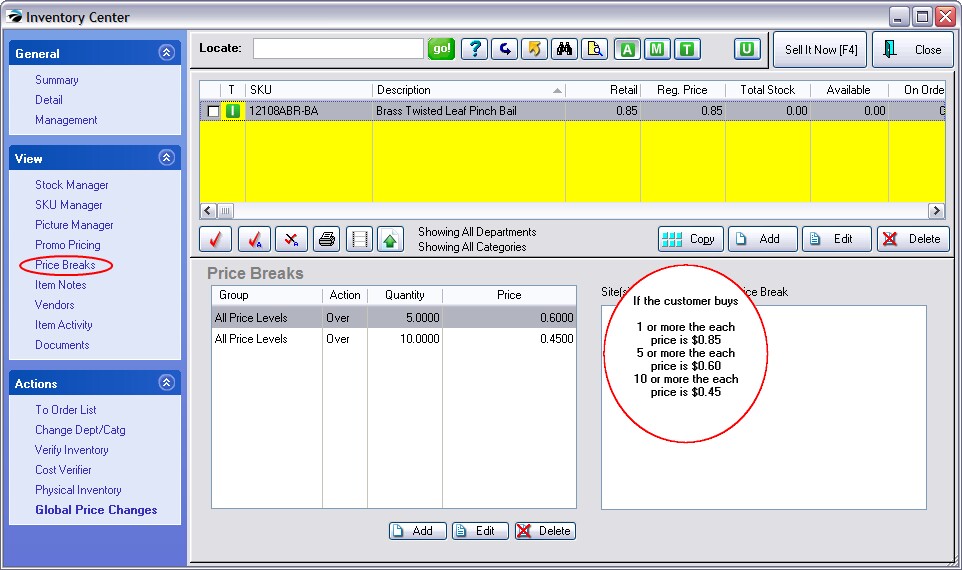
This same pricing information is automatically displayed on your POSitive Commerce web site.