Special Use Option - This is not a standard feature in POSitive Products. Contact your dealer for more information.
Businesses which buy used precious metals such as gold and silver can use the current market Spot Price to profitably purchase gold and silver from customers for cash payouts and then sell these metals to recycling facilities.
Setups
On the System Setup screen you enter your preferred profit margins for buying and selling precious metals.
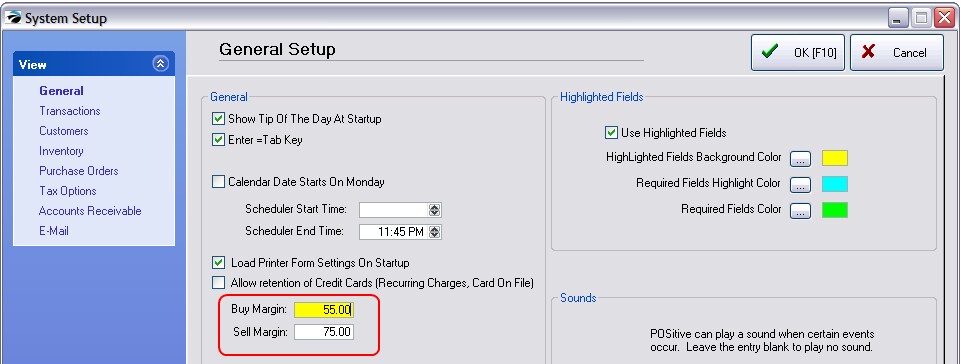
For example, when you buy gold from the customer you will pay them 55% of the current market value. When you sell to the recycler or to anyone else, your price will be 75% of the current market value. These margins can be changed as often as needed.
You then create separate inventory categories for Gold and Silver and other precious metals.
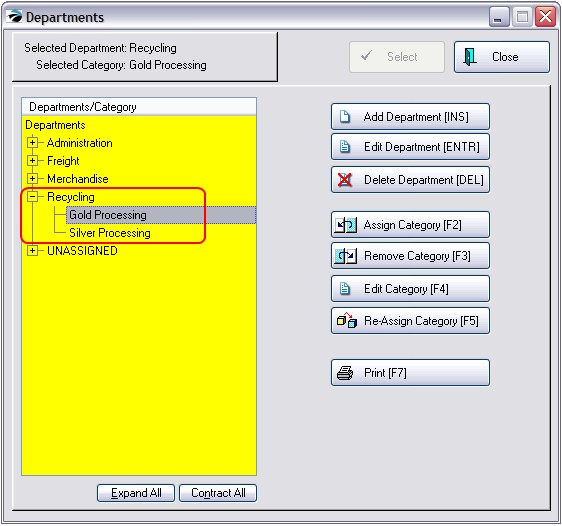
The category has a special field for entering the current market Spot Price. This value is used to calculate your buying and selling prices in terms of pennyweight of troy ounces.
NOTE: On a daily basis, edit this category to enter the current market value.
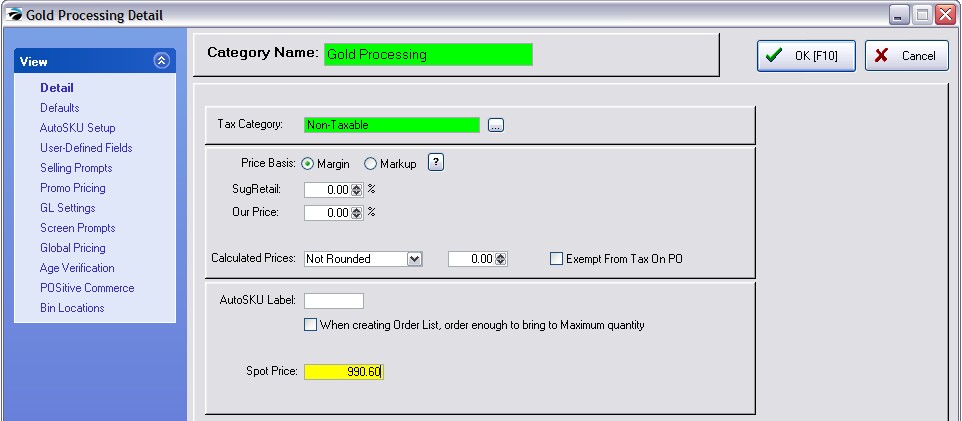
Create Inventory Items
Next, you will need to create inventory items for each precious metal category.
If you are buying and selling gold, for example, you will want individual items for 24K, 18K, 14K, 10K gold.
After entering the purity content percentage, POSitive will display the current Buy and Sell prices based upon the category Spot Price.
Typical gold items with Purity % content
24K - 100%
18K (or greater) - 75%
14K (or greater) - 54.3%
10K - 41.7%
Less than 10K - 33%
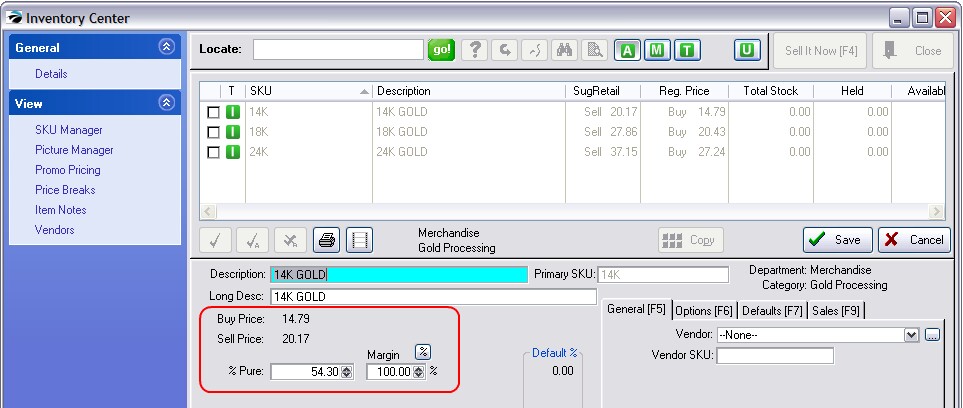
Because precious metals are usually bought and sold by weight, activate the "Read Scale" option on the Options tab.
Selling and Buying on an Invoice
Create an invoice for the customer.
When you enter the appropriate SKU of the item, you will first be prompted to enter the weight, then you will be asked if you are buying or selling.
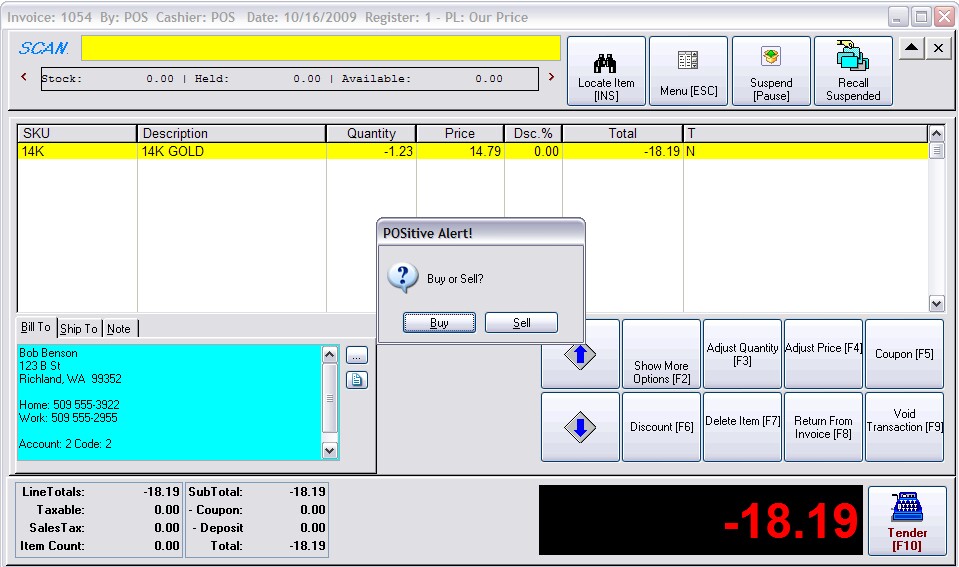
If you choose Buy, the quantity will be turned to a negative amount and you will owe the customer the current market value calculated by purity and your system margin percentages.
If you choose Sell, the quantity will be positive and you will collect from the customer the selling price based upon the current market value, product purity, and your system margin percentages.
Availability
Special Use Option - This is not a standard feature in POSitive Products. Contact your dealer for more information.