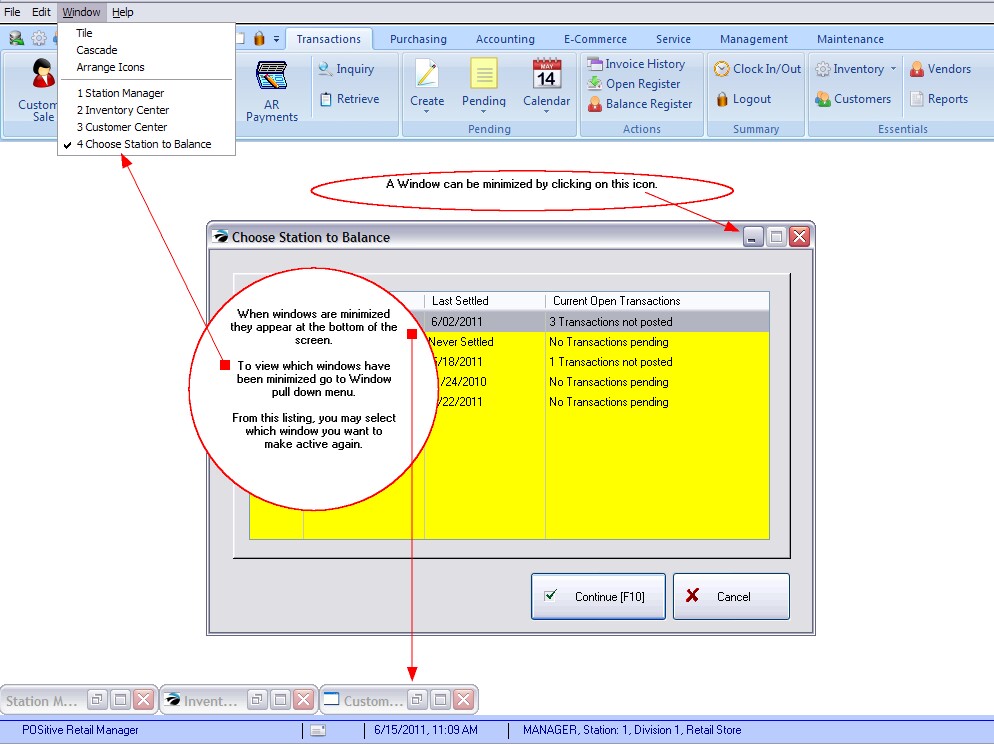When multiple windows are open and/or minimized they appear at the bottom of the screen.
To view which windows have been minimized go to Window pull down menu. The entry with a checkmark is the active window.
From this listing, you may select which window you want to make active again.
-- The options: Tile, Cascade, and Arrange Icons will work but may not always give you usable results.