POSitive has been written for the English language and there is no global option to change languages. But, you can modify text on some screens to reflect another language.
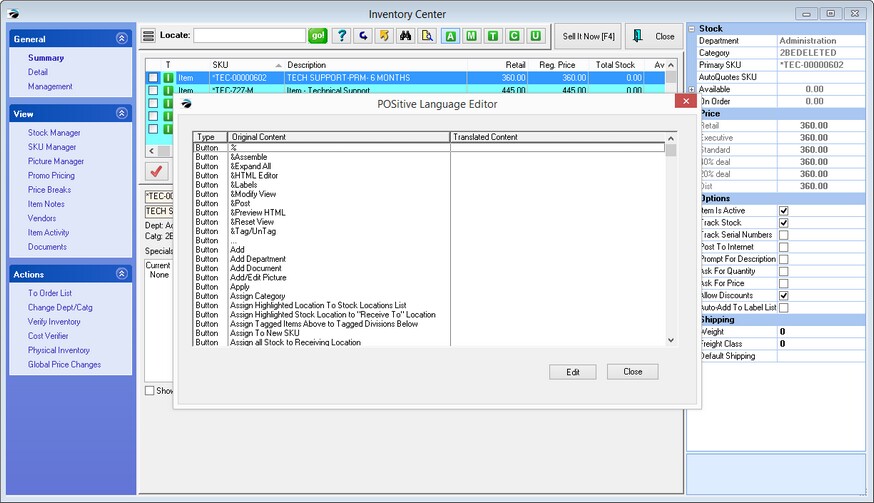
1) create a blank file named spanish.txt in the POSitive program folder, such as C:\POSitive\PRM\spanish.txt. NOTE: The file name spanish.txt simply activates the Language Editor and has no bearing on the translated content.
2) run POSitive
3) open any screen, press CTRL-SHIFT-T (T for Translate) NOTE: Not all screens can be translated.
This opens a window named POSitive Language Editor. On the left are all the terms used on that particular screen. On the right is a language translation field.
1) Highlight an entry
2) Choose Edit
3) In the bottom panel, type the language equivalent. Remember that field lengths may limit how much text can be written.
Next Record [F5] saves the entry and moves to the next field.
Save [F10] saves the change of this line entry.
Cancel will not save the change of this line entry, but others will be retained.