POSitive comes with a generalized pre-defined chart of accounts. By default POSitive is ready to track GL and create journal entries.
Changing The Chart Of Accounts
As the bookkeeper, you may make changes to the existing accounts, renaming or renumbering them to best suit your accounting style.
It is recommended that you make necessary changes to the Chart of Accounts and GL Interface early on before utilizing POSitive to any great extent. Although there are tools to correct historical transactions, it is best to make these changes as soon as possible.
If you are only making a few changes, it is recommended that you go to Accounting: General Ledger: Setup and simultaneously change the activity links as you change GL accounts. (see General Ledger Management Center ~GLSetup)
Use of DIVISIONS
POSitive can support a separation of business activities such as Retail Sales, Internet Sales, Service Work, etc. with separate General Ledger accounts. Each Division's account will be identified with a -001, -002, suffix
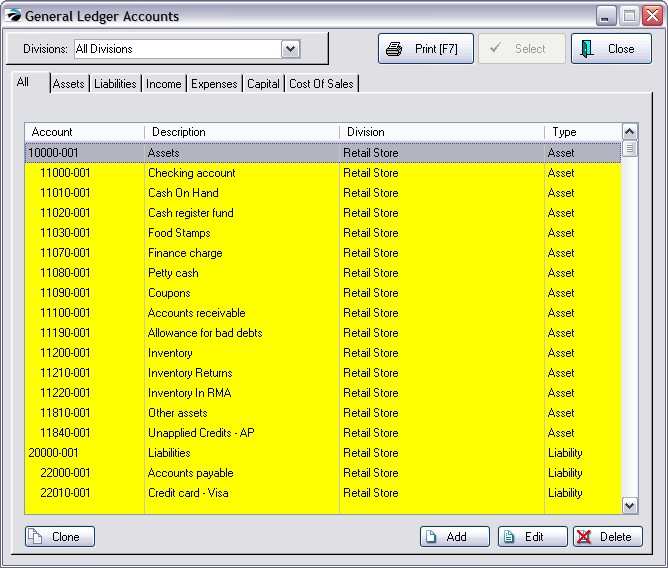
How To Add or Change Accounts
1) Highlight an existing account. You may scroll down the list on the All tab or choose one of the tabs to focus on a specific account type.
2) Choose Add or Edit button at the bottom right.
3) On the General tab add or edit the following information.
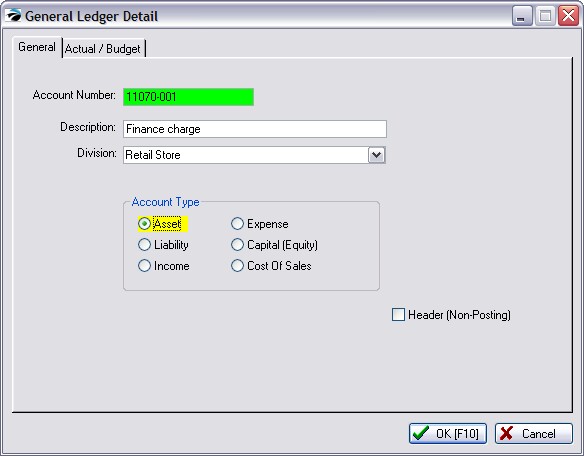
Account Number - The account number may be alphanumeric, a combination of numbers and/or letters. The length may be up to 12 characters, but be advised that such long numbers may not be supported everywhere through the program, especially if you will be using Divisions. Each Division must use similar but suffixed account numbers.
Description - Type a description of the account. The length of the description is 50 characters, however if you will ever integrate with Quickbooks the MAXIMUM description length must be just 31 characters.
Division - If you are using only the one default division no changes are necessary. If you have more than one division, it is recommended that the same account number be used but with a characteristic suffix such as -001, -002, etc.
Account Type - Select one of the following:
Asset
Liability
Income
Expense
Capital (Equity)
Cost Of Sales
Header (Non-Posting) - a title only as a heading for a group of accounts. If this is checked, then the entry will not be selectable or active for tracking postings.