To create the proper format
1) Select from the available fields at the left and position them in the required sequence on the right, using the Add, Remove, Shift Up and Shift Down buttons.
2) Include Header Record With Field Names - gives the vendor the column titles which may or may not be needed.
3) Export File: - a name and path for the file (it will be saved in the POSitive directory unless otherwise specified C:\POSitive\PRM)
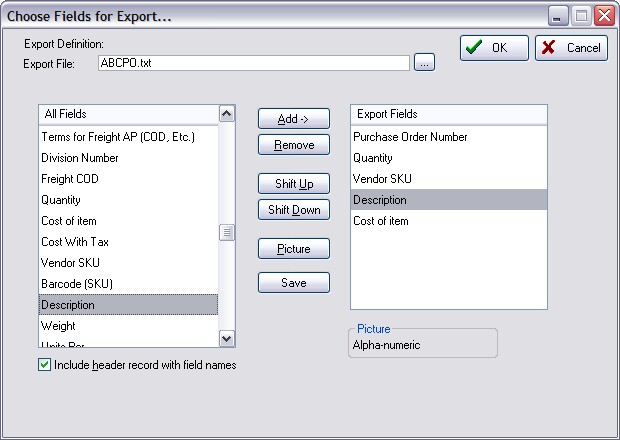
4) Choosing OK will confirm that the file has been created for this specific PO. It can then be found and sent to the vendor by e-mail or other method.
5) Do you want to save this Export Definition? If you answer Yes, then you can use this formatted definition for future purchase order submissions. Give it the name of the vendor.
These fields are available for export:
Purchase Order Number
Date Purchase Order Created
Create Time
Date Expected
Total Of PO
Sales ID (who placed the order)
Vendor Name
Vendor ID to bill Freight to
Terms for Freight AP (COD, Etc)
Division Number
Freight COD
Quantity
Cost Of Item
Cost With Tax
Vendor SKU
Barcode (SKU)
Description
Weight
Units Per (a number)
Units Description (each, box, etc)
Division Number
Item of invoice
Received Date
Received Time
Quantity Received
Vendor Account Number (your account number with the vendor)