Vantiv (formerly Mercury) is EMV compliant and must be used with specific hardware. Contact your dealer or POSitive support if you have questions.
Merchant ID: This is your Mercury Merchant Number.
Credit Servers: This is the IP address that identifies the location of the Vantiv software. The IP address will vary depending on how the program is configured. Contact your dealer or POSitive support for more information.
Optional Settings:
Do Not Allow Charges To Exceed Transaction Total - When choosing to tender the invoice, you will not be allowed to enter an amount greater that the total invoice amount.
Allow Retention of Credit Cards: This option is not currently supported with Vantiv. It will allow the storage of a secure "token" that can be used for future or recurring transactions.
Debit Cards: Cash Back Limit - If you have not limited the transaction to the amount invoiced, you can set a maximum cash back amount and tender the invoice for more than the amount due.
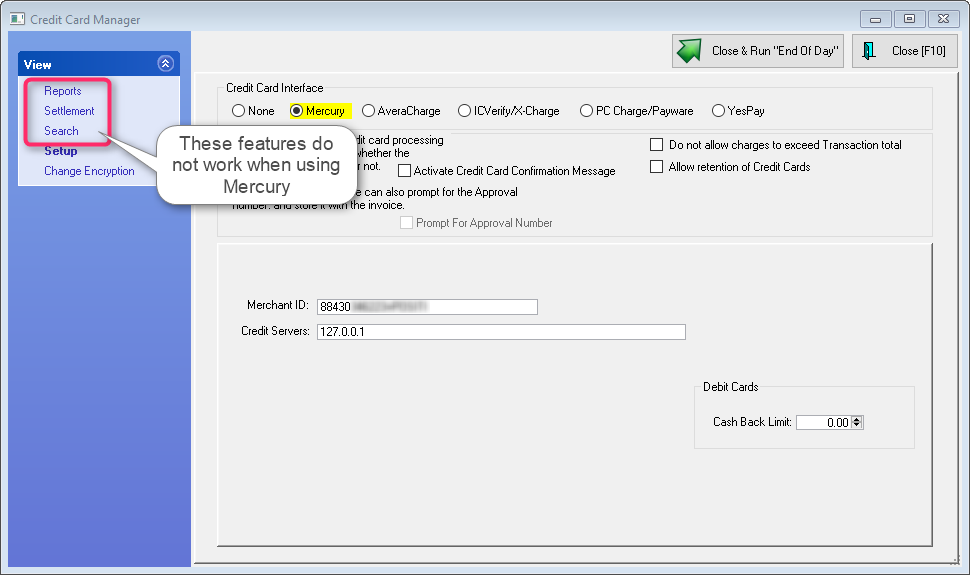
Note: The Reports, Settlement and Search features do not work when you are using Vantiv. Please log into your Vantiv (Mercury) Merchant portal to see this information.
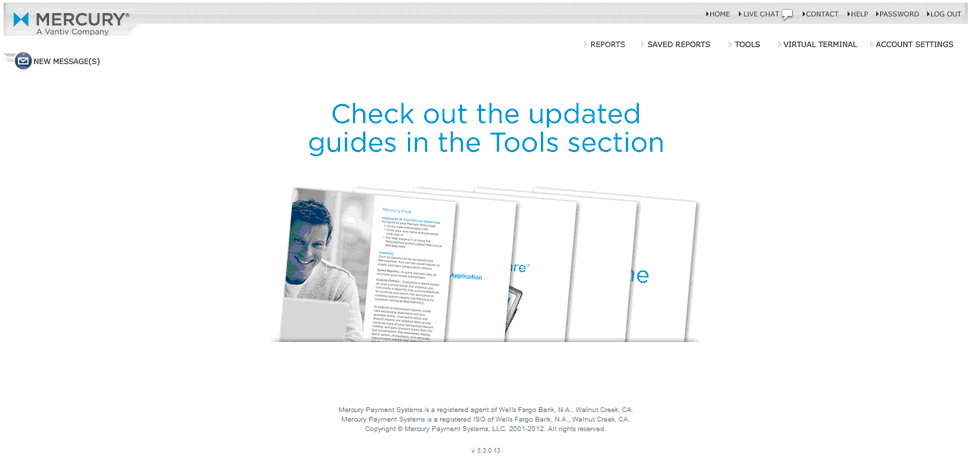
This is an example of a Merchant portal home page.