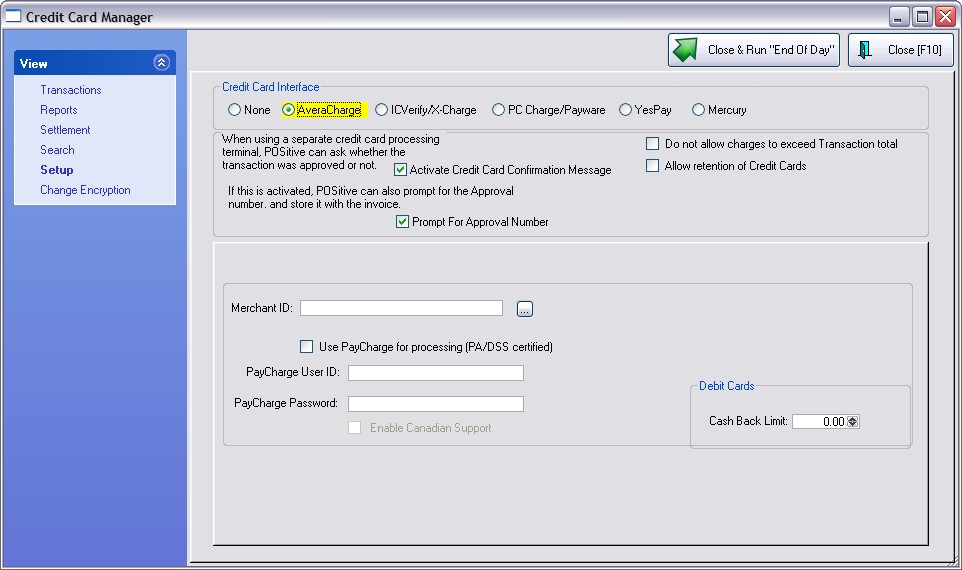AveraCharge is fully PCI compliant because POSitive does not store nor capture the credit card number. Instead, credit cards are handled through PayCharge and are fully secure.
AveraCharge
Once you have received the termconfig setup file, select the Merchant ID. NOTE: be sure to use the Lookup button and select the entry.
This is all that needs to be done here, however you do need to activate the Station Settings.
Optional Settings:
Do Not Allow Charges To Exceed Transaction Total - When choosing to tender the invoice, you will not be allowed to enter an amount greater that the total invoice amount.
Debit Cards: Cash Back Limit - If you have not limited the transaction to the amount invoiced, you can set a maximum cash back amount and tender the invoice for more than the amount due.