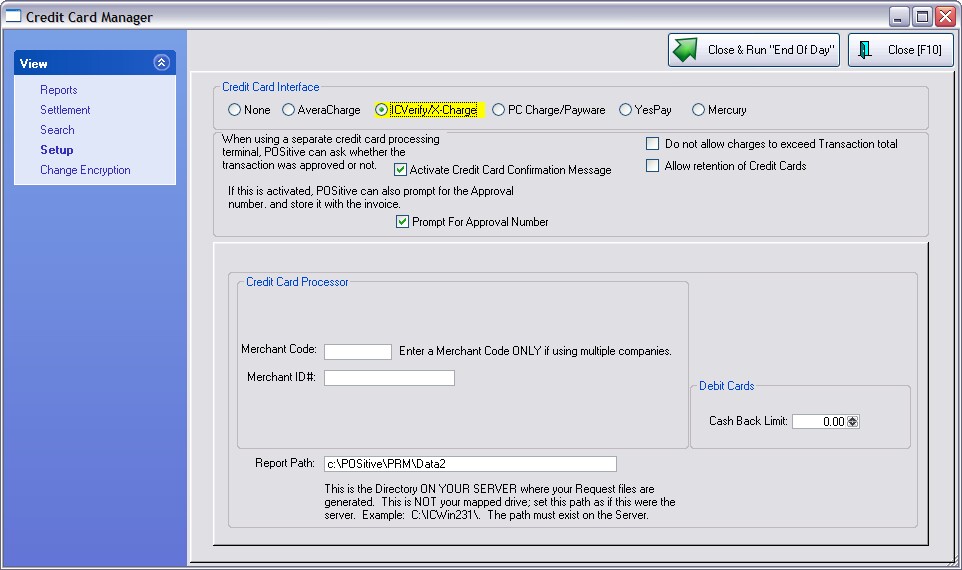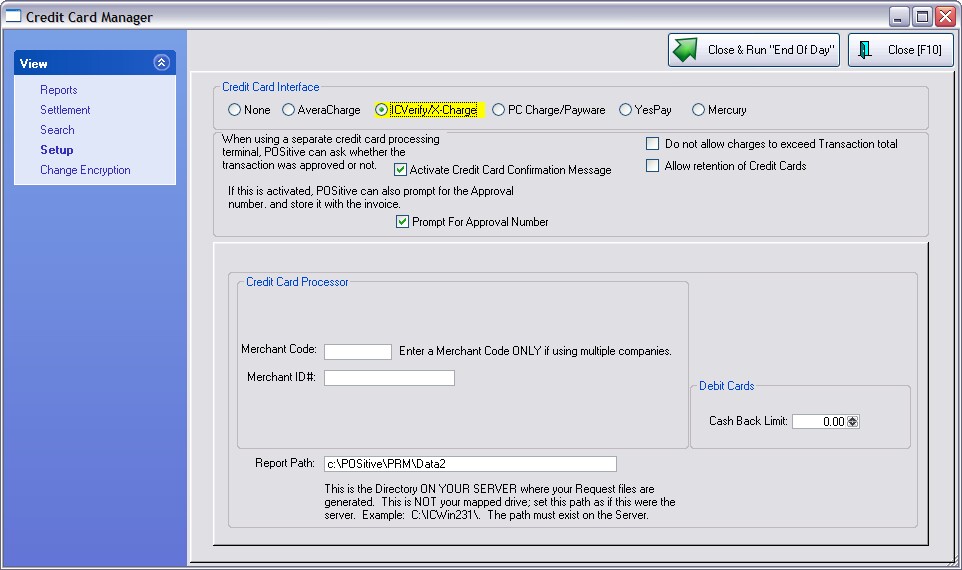This is a legacy credit card interface and may no longer work or be accepted by your processing company.
To Simulate ICVerify/X-Charge
| • | Go to File: System: System Setup: Credit Card Setup |
| • | Choose ICVerify/X-Charge |
| • | Leave Merchant Code and Merchant ID# fields blank |
| • | Report Path: Enter C:\POSitive\PRM\dataX (where X is the data number) |
NOTE: If this folder does not contain a blank file named TESTCC.TXT then create one.
| • | In POS Setup Form, choose Stations and edit your station. Then select Credit Card Processing on Station Detail screen. |
| • | Checkmark "Use Electronic Credit Card Capture" |
| • | Enter C:\POSitive\PRM\dataX (where X is the data number) as the Path To Processor |
| • | Activate "Use Mag Stripe Reader" if you own one and it is installed as a keyboard wedge. |
| • | Go to Maintenance: Definitions: Tender and edit a credit card type and under "Use Electronic Credit Card Capture" activate "Uses a Terminal (card is not swiped through POSitive)" If you actually do have a card swipe on the computer then select the second option. |
| • | Create an invoice and select a credit card type for payment. |