If you are using a computer station for multiple tasks, sometimes retail sales and sometimes division sales, you will need a method to toggle the computer function between tasks.
This is most easily done by creating additional employee logins. For example, you will create two sets of Sales ID and Password for yourself, one which will run the Retail Store and the other to run the Division Store.
Be sure you have created the Station for the Division first, before setting up the Sales IDs. (see Divisions )
Add Employees
1) Go to Management: Employees
The objective is to give each sales person two log-in methods. In this example, Bob Jones can log into the Retail Store with BOB and into the Internet Division Store with B4. The key to making this work is the "Assigned Register #" field which automatically triggers the computer to operate as one station or another.
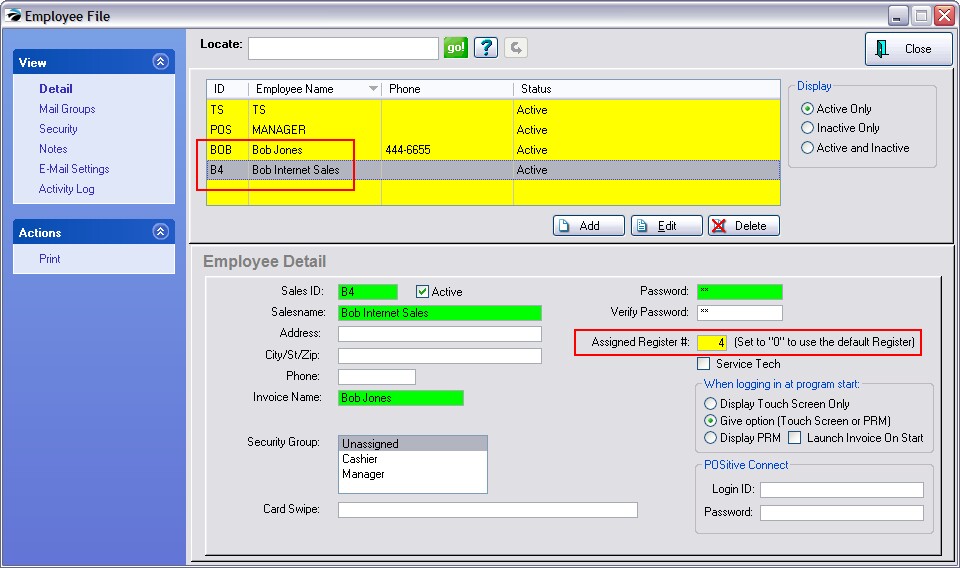
2) Choose Add to add an employee. Fill in the fields.
Sales ID - can be up to 3 characters long. If you create a logical pattern of naming then the employee can easily remember IDs and Passwords.
Sales Name - should be descriptive
Invoice Name - can be standardized because it will print on the customer's invoice.
Security Group - you can limit security rights when running one division or another. (see Security Groups )
Password - can be up to 5 characters long. Again, create a logical pattern of naming.
Assigned Register # - enter the Division Station number. Whenever the employee logs in with the sales ID and Password, the computer will operate as per the station settings. CAUTION: Leaving the station number at 0 could be problematic because the station will not likely not change to or from Division Sales. Consider editing every employee record and removing the 0 entry.
When you are done, choose Save and Exit.
Test Logins
Once the logins have been created, test to make sure POSitive switches between stations.
First, watch the information bar at the base of the screen which will show which station is running.
![]()
Choose Log Out and then enter the Division Sales ID and Password.
In the Quick Launch toolbar is a Log Out icon. 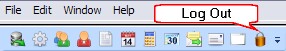
If the Employee record has been defined properly, the information bar at the base of the screen will show the Division station number.
![]()