A Send Stock Form screen allows you to choose to transfer an inventory item to multiple sites.
Go to Purchasing: Transfer Manager
Choose the Add button in the center of the "Pending Transfers" screen and select an inventory item.
This will open the Send Stock Form.
First, you are shown your stock count of the item.
Highlight the store to which you want to send some of your stock. Choose the "Transfer To Highlighted" button and enter the quantity to transfer. You may highlight another site to send to more than one site at a time.
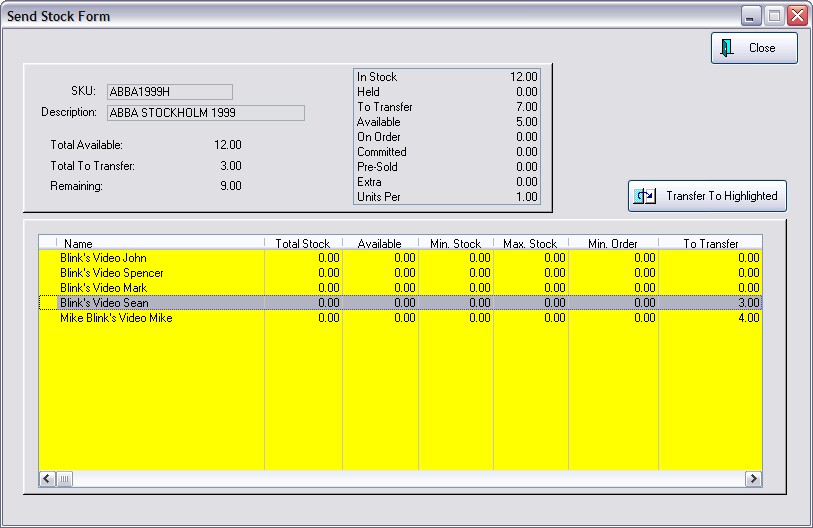
This merely queues the item for transfer. The actual sending of the item is done through Transfer Manager.