When a customer is added to a Frequent Buyer Program, the customer's Frequent Buyer number is captured from the customer Account or Lookup Code or from a membership card. The Join Date is automatically assigned. An expiration date is not generated but it can be added so that the loyalty program will stop earning awards.
Go to Management: Loyalty Programs
1) Highlight the Customer record
2) Choose Edit at center right. This will open the Frequent Buyer Form.
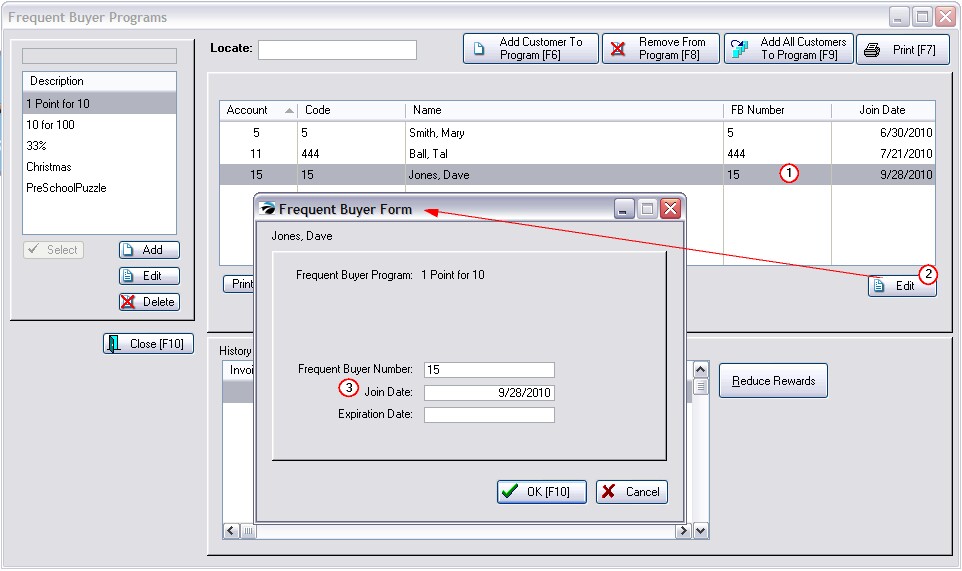
3) Make Changes to the fields as needed.
Frequent Buyer Number - this number is the customer Lookup Code. If you issue numbered membership cards you can make this Frequent Buyer Number the same as the membership card number. With some additional setup, just scan the membership card to create invoices for the card holder. (see Advanced Search)
Join Date - this is the date the customer was added to the program. If necessary, you can change the date.
Expiration Date - by default there is no expiration date. You may choose to end benefits on a certain date if your programs are special promotions. After this date, no Rewards will be calculated.