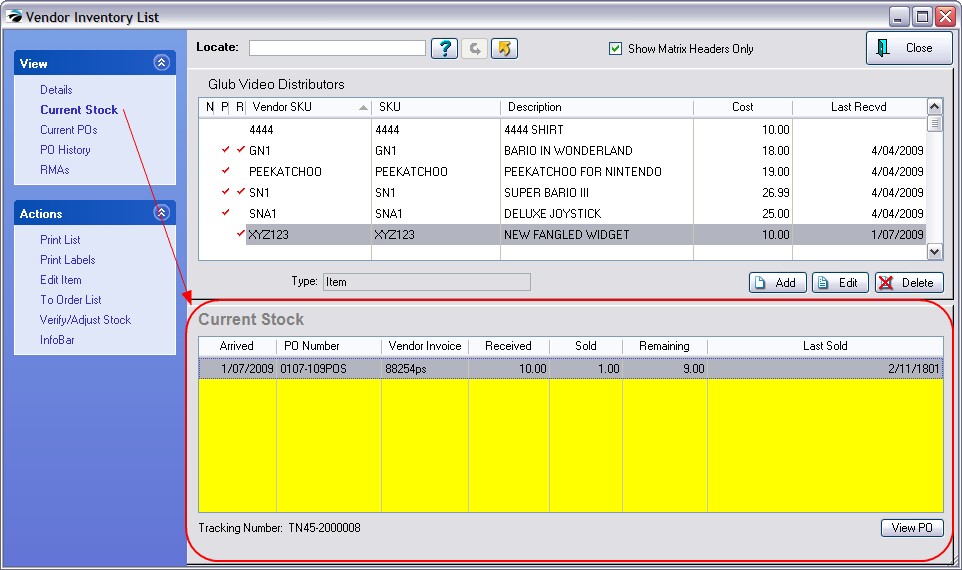The focus is the item as it relates to a purchase order. This shows the Purchase Order and Vendor Invoice number for this item which is still in stock. (If all units of the item on that purchase order have been sold, then this screen will be blank.)
The line shows the number received, number sold, the remaining current stock count of the item, and the date when the item was last sold. If you wish, you can choose to view the full PO.
(Note: the tracking number is unique to this item on this purchase order.) Again, when all items are sold from this tracking number group, then this screen will be blank.