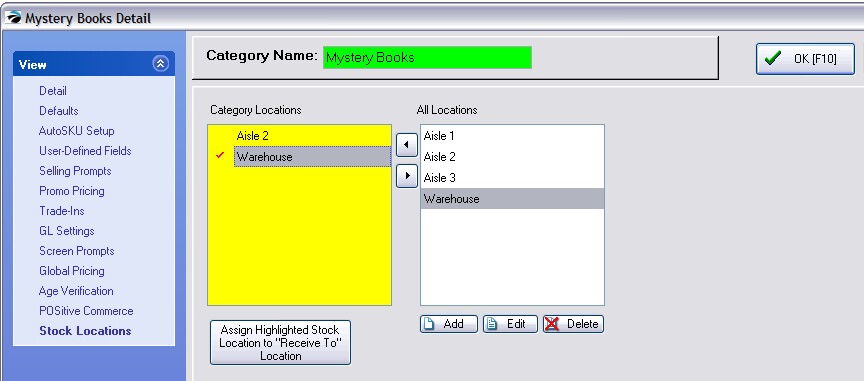With POSitive an inventory item can track stock by location such as warehouse or a specific shelf. This category selection is applied to all existing and new inventory assigned to the category.
Highlight a location under "All Locations" and choose the transfer arrow to set the location for the category.
Use the "Assign Highlighted Stock Location to 'Receive To' Location" to checkmark a location as the default receiving location.