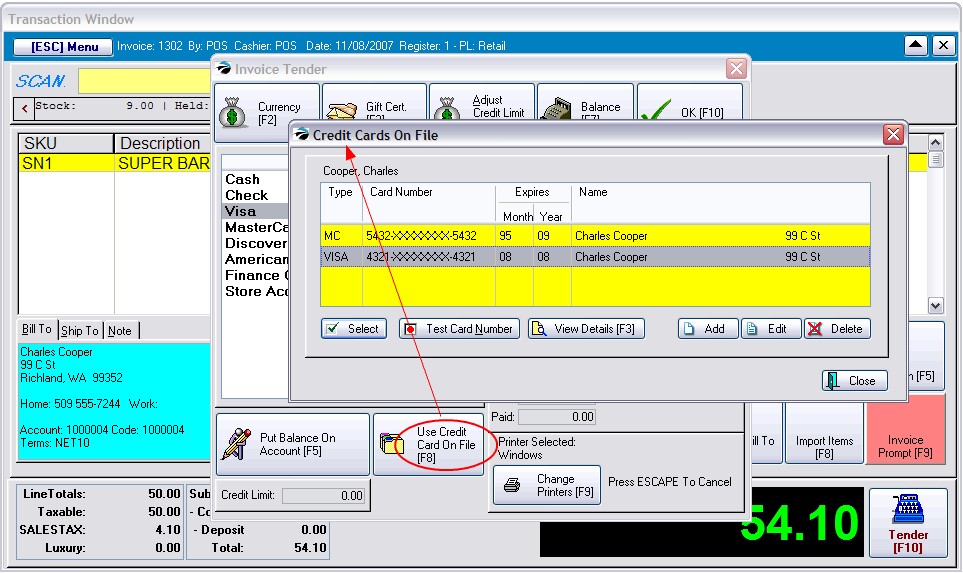Note: POSitive prefers to NOT store credit card information because of PCI Compliance issues, however, if this function is best for your business, then you may activate it, but you must petition for and pass more stringent requirements.
Customer credit card information can be stored in POSitive for reuse. All credit card information is encrypted and full credit card numbers are not readily visible. Security codes are always erased after initial use.
Setup Required
If this feature is to be used, go to Management: Credit Cards: Setup and activate "Allow Retention of Credit Cards" These can be used for Recurring Charges with selection of Card On File option on the transaction screen.
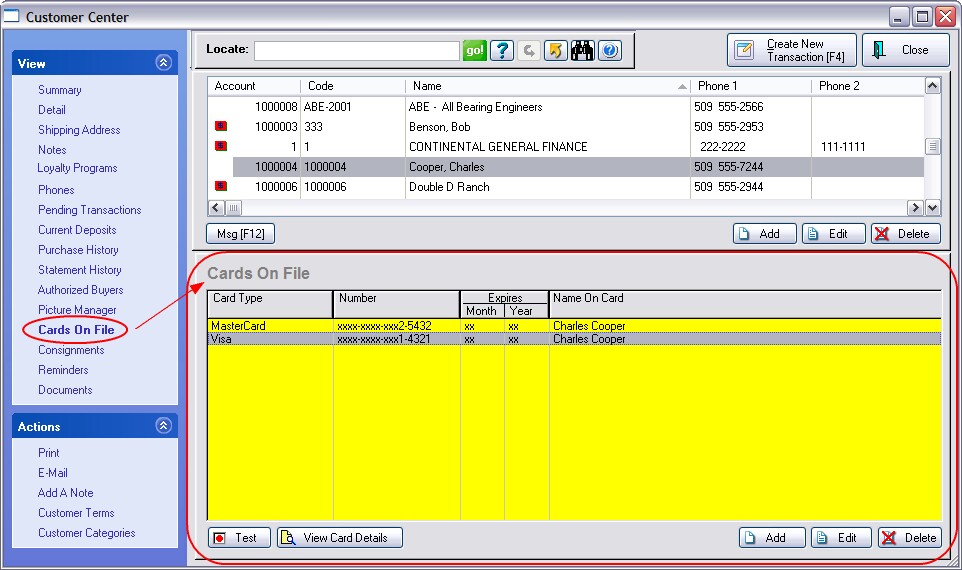
Test
The highlighted card will be checked for validity.
View Card Details
Displays Customer information, card number and expiration dates.
Add / Edit Cards On File
Choose the Add button to create a new card on file.
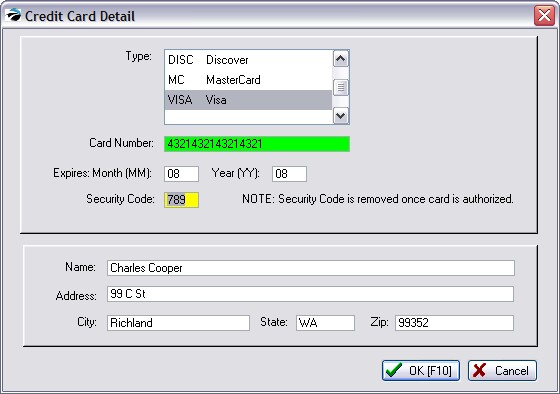
Use Credit Card On File
While tendering an invoice or order, you may choose Use Credit Card On File button.
Highlight the card to be used. (The last 4-digits and expiration date are revealed)
Choose Select