While reviewing an inventory item, you can choose to print or re-print product labels.
(1) Click on "Add To Label List" icon (at the end of the Tag/Untag icons group)
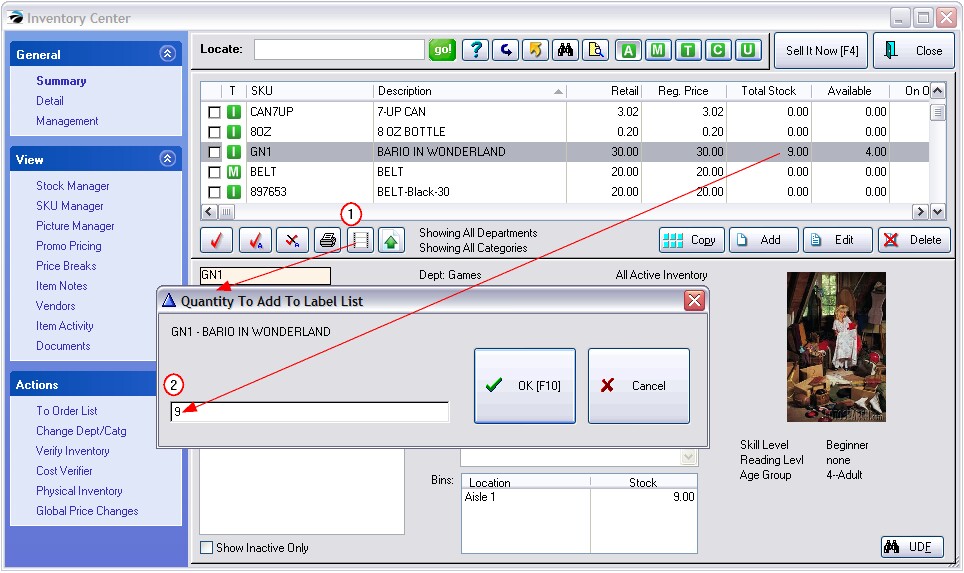
(2) Choose the Quantity to Print. By default POSitive will suggest your total in-stock quantity, but you may print more or less than the suggested quantity.
If there are items being Held for customer orders, you may decide to print only the number available for sale.
More About Inventory Labels
Printing Labels see Inventory Labels
Designing Labels see Labels List