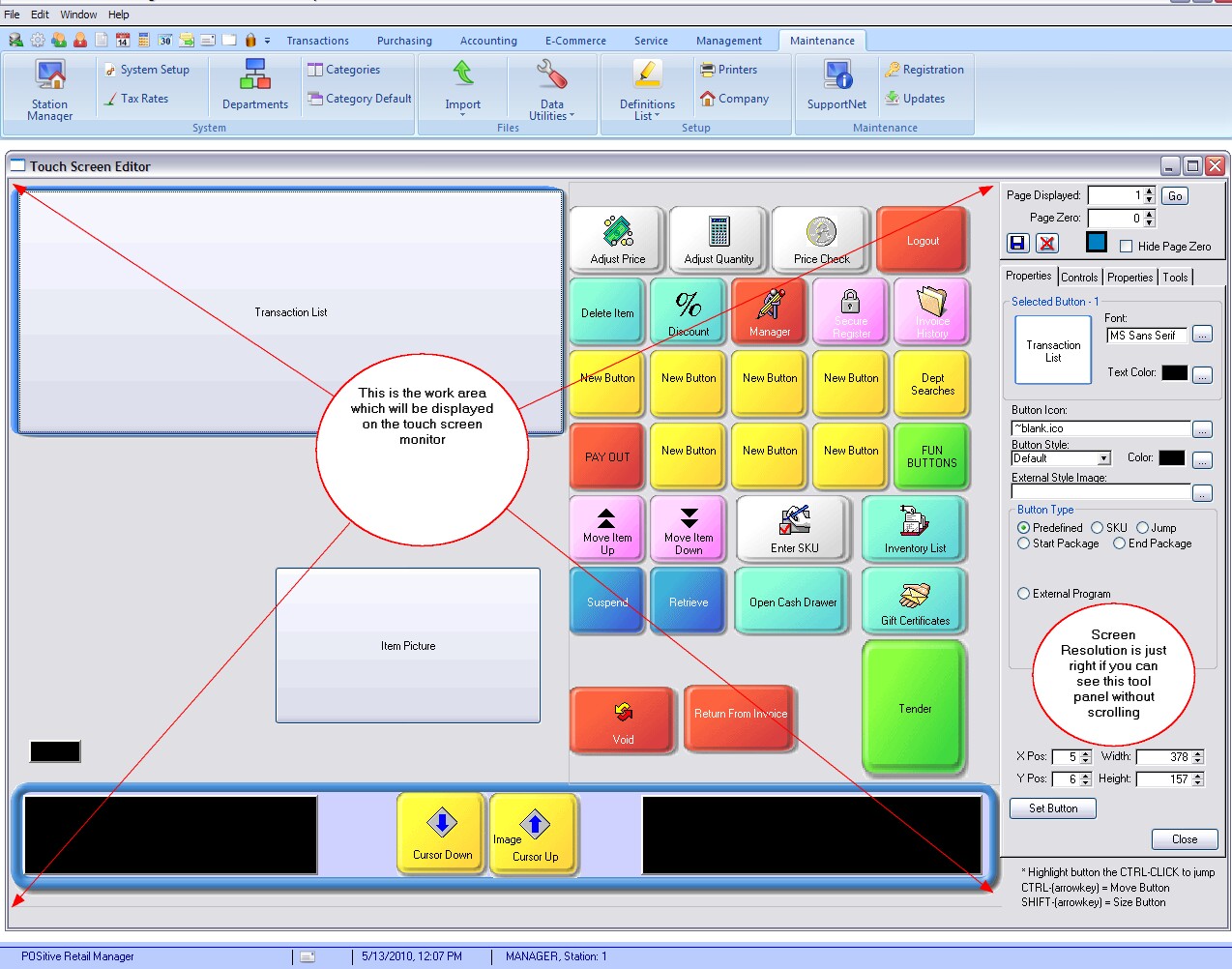A touchscreen editor is built into POSitive which will give you full access to all the functions and features of touchscreen designing.
Screen Resolution Should Be 1280 by 1024 Pixels
The touchscreen itself operates best on a monitor with a resolution of 1024 by 768 pixels. However, the editor has an additional tool panel and works best with a monitor with a resolution set to 1280 by 1024 pixels.
You might need to change your screen resolution.
Open The Touchscreen Editor
1) Go to Maintenance
2) Definitions List
3) Select Touch Screen
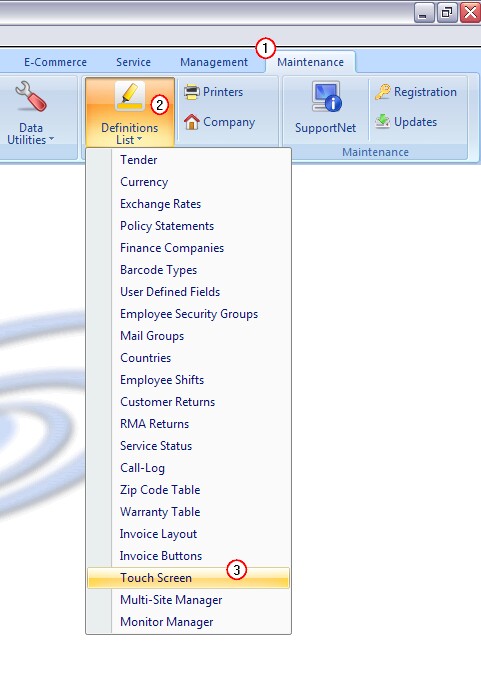
Resolution Too Small
You will need to change your screen resolution if you are seeing only portions of the screen and if you have to use the scroll bars to navigate.
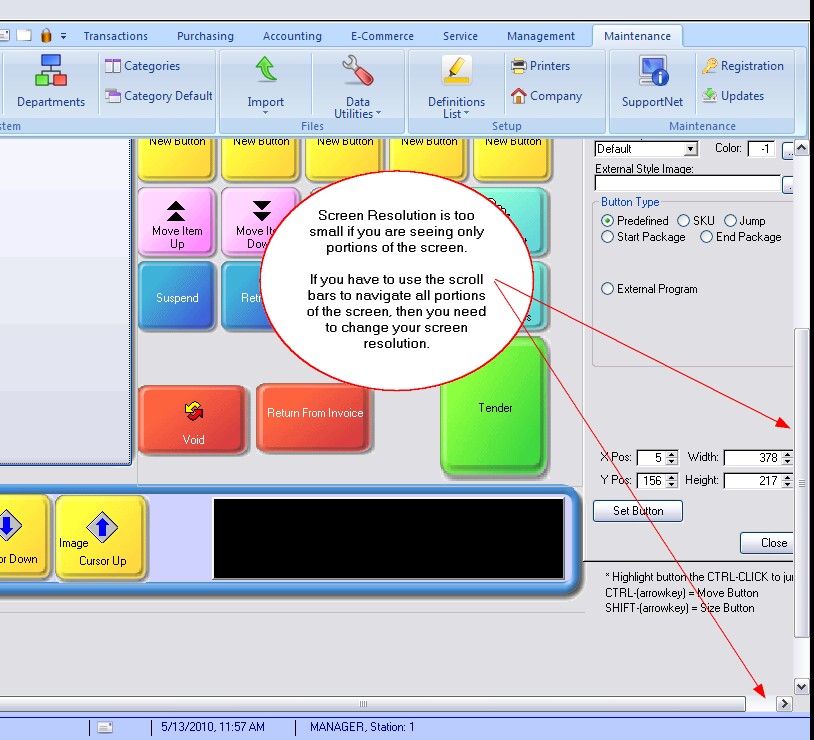
Resolution Is Correct
Your screen resolution is correct if you can see the Tool Panel without having to use the scroll bars.
The large area on the left is the workspace reserved for the touchscreen layout.