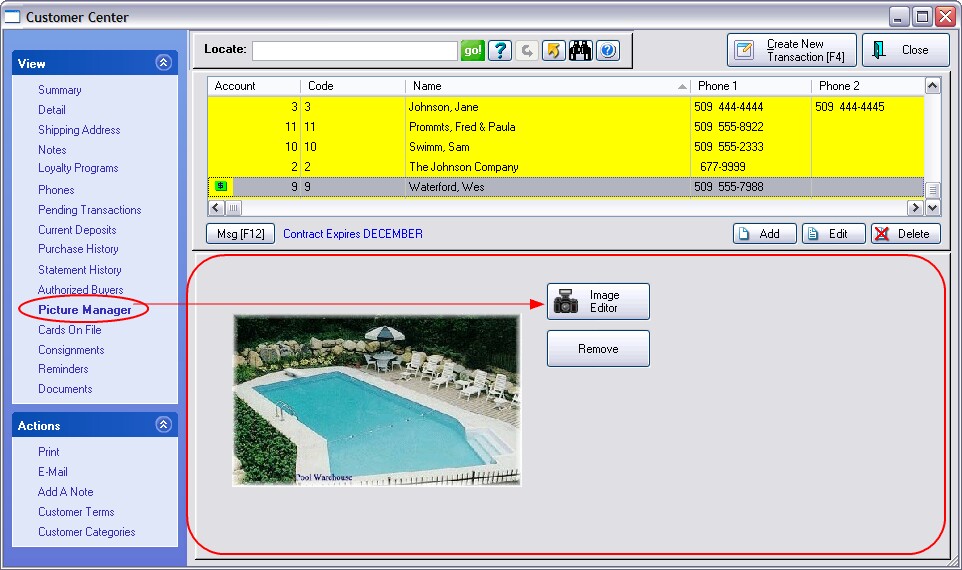POSitive can record and save a picture of your customer.
If you have a simple Web Cam attached to the computer, when you open the Load Picture it is ready to capture the picture of your customer. If you do not have a Web Cam installed you will see some simple messages which can be ignored.
You can choose to load a picture from multiple source types. Once it is loaded, choose Save.
Transactions
When creating invoices and you are prompted for Locate Customer, you will be able to see the customer picture before selecting the customer.
Special Use
For businesses which service stationary structures, a picture of the structure can be helpful. Even if the owners of the location change, you have a record of all transactions about the location.