Once your company has a name for itself, you need to enhance your company's primary databases grouped on the ribbon under Transactions | Essentials.
| • | CUSTOMERS - specific name and address records to whom you sell. |
| • | INVENTORY - the items and services you will be selling, |
| • | VENDORS - your sources of inventory |
| • | REPORTS - access to over 300 reports and tools for creating your own reports. |
The far right of the POSitive toolbar gives you access to these four (4) major centers. These four centers can also be opened in the Quick Launch section. Each center is described below.
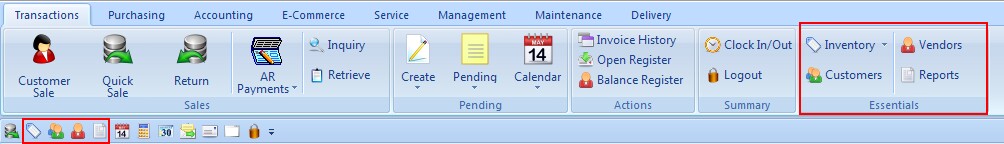
Customer Center
Customers are the heart of your business. If you choose to create lists of customers by name, you can track purchase history, market to them, and provide them with incentives to shop regularly in your store. (see Customer Center)
Inventory Center
Since creating inventory is your biggest project and will take the most time, this should be started right away. You will want to learn how to create an inventory record and understand each element available to you. (see Inventory Center)
Once you have learned these basics, there are tools for importing inventory to make the project of creating inventory items easier. (see Maintenance: Import)
Vendor Center
As you are creating your inventory records, it is a very natural step to build the vendor center simultaneously. The Vendor Center lists all of your vendors with contact information, shipping addresses, links to purchase orders in process, and histories of payables and purchased items.
Your vendors are providers of inventory for sale, but you can also include your phone, rent, and janitorial services as vendors. (see Vendor Center)
Report Center
The primary function of the Report Center is to give you sales and inventory summations in various formats. Over 300 reports are built into POSitive and you will find tools here to create some customized reports of your own. (see Report Center)